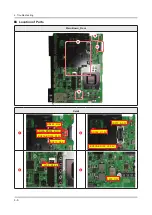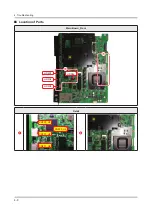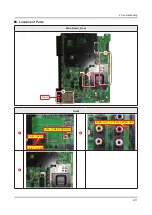2-12
2. Product specifications
MOVIES & TV SHOWS Panel
This function is only available in the U.S.A. and Canada.
The
MOVIES & TV SHOWS
screen lets you buy or rent movies and TV shows online and stream them to your TV using
apps you downloaded via Smart Hub. This is called Video on Demand or VOD. To make browsing for VOD content
easier, the
MOVIES & TV SHOWS
screen displays recommended movies and TV shows and displays multiple VOD
content sources so you can browse and watch all you want in one place.
All the
•
MOVIES & TV SHOWS
options may not be available depending on the content you are trying to access or
your region.
The TV must be connected to the Internet for you to use
•
MOVIES & TV SHOWS
.
Select
•
on the screen to change the recommended content list.
Multimedia Panel (Playing Photos, Videos, and Music)
The Multimedia Panel lets you play media content saved on USB devices, smartphones, cameras, computers, or in
Storage Service on the TV.
You cannot play media content if the content or the storage device is not supported by the TV. For more information,
•
refer to "Read Before Playing Photo, Video, or Music Files".
Backup important files before connecting a USB device. Samsung is not responsible for damaged or lost files.
•
Summary of Contents for UN HU7250F Series
Page 19: ...2 6 2 Product specifications Item UN HU7250FXZA Accessory Slim Gender Cable N A ...
Page 36: ...Waveforms 1 HDMI input RX_Data RX_Clk 2 LVDS output 4 9 4 Troubleshooting ...
Page 39: ...Waveforms 1 CVBS OUT Grey Bar 3 LVDS output 4 12 4 Troubleshooting ...
Page 42: ...Waveforms 2 CH_CLK CH_VALID 2 CH_CLK CH_VALID 3 LVDS output 4 15 4 Troubleshooting ...
Page 45: ...Waveforms 1 CVBS OUT Grey Bar 3 LVDS output 4 18 4 Troubleshooting ...
Page 69: ...Factory Menu Name Data Range B10_Gain Advanced 4 42 4 Troubleshooting ...