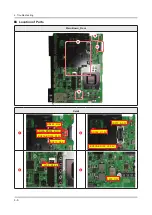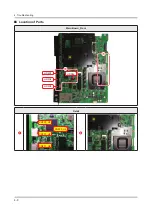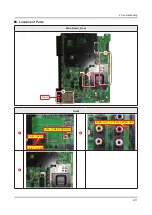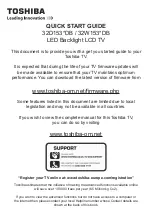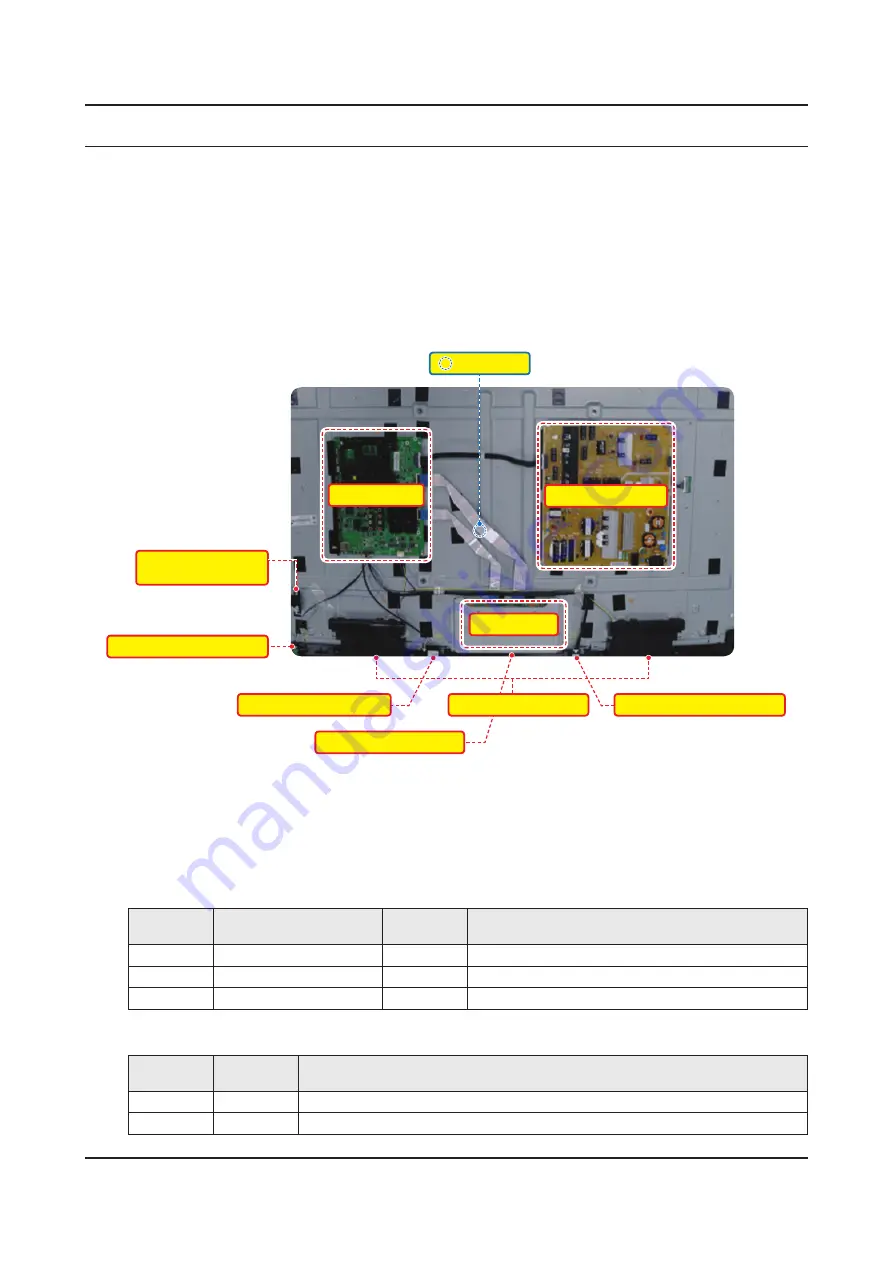
4. Troubleshooting
4-1. Troubleshooting
4-1-1. Previous Check
Check the various cable connections first.
1.
Check to see if there is a burnt or damaged cable.
-
Check to see if there is a disconnected or loose cable connection.
-
Check to see if the cables are connected according to the connection diagram.
-
Check the power input to the Main Board.
2.
ASSY BOARD P-RF-MODULE
NETWORK-WIFI MODULE
ASSY PCB MAIN
ASSY T CON P
ASSY BOARD
P-SWITCH FUNCTION
ASSY BOARD P-HU7200 IR
LVDS Cable
DC VSS-UHD PD BD
ASSY DECORATION SMT
ASSY SPEAKER P (R/L)
How to distinguish if the problem is caused by
3.
Main Board
or
T CON
No Video
-
If the problem is No Video but BLU is on and Indication LED is blinking repeatedly and faster than nomal booting,
replace the T-CON board.
Distorted Picture
-
Check the inner patterns.
For All mode
•
NT14U
NT72323BG FRC
Picture
Problem
OK
OK
NG
Main Board or Signal Source
NG
OK
NG
Main Board
NG
NG
NG
Main Board or LVDS cable or T CON or Panel
Only for HDMI mode (additional check)
•
HDMI
Picture
Problem
OK
NG
There is no problems after HDMI IC check HDMI source or HDMI jack.
NG
NG
There is no problems before HDMI IC check X12+ pattern or LVDS cable or T CON
4-1
4. Troubleshooting
Summary of Contents for UN HU7250F Series
Page 19: ...2 6 2 Product specifications Item UN HU7250FXZA Accessory Slim Gender Cable N A ...
Page 36: ...Waveforms 1 HDMI input RX_Data RX_Clk 2 LVDS output 4 9 4 Troubleshooting ...
Page 39: ...Waveforms 1 CVBS OUT Grey Bar 3 LVDS output 4 12 4 Troubleshooting ...
Page 42: ...Waveforms 2 CH_CLK CH_VALID 2 CH_CLK CH_VALID 3 LVDS output 4 15 4 Troubleshooting ...
Page 45: ...Waveforms 1 CVBS OUT Grey Bar 3 LVDS output 4 18 4 Troubleshooting ...
Page 69: ...Factory Menu Name Data Range B10_Gain Advanced 4 42 4 Troubleshooting ...