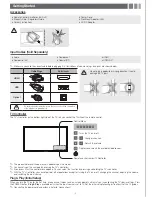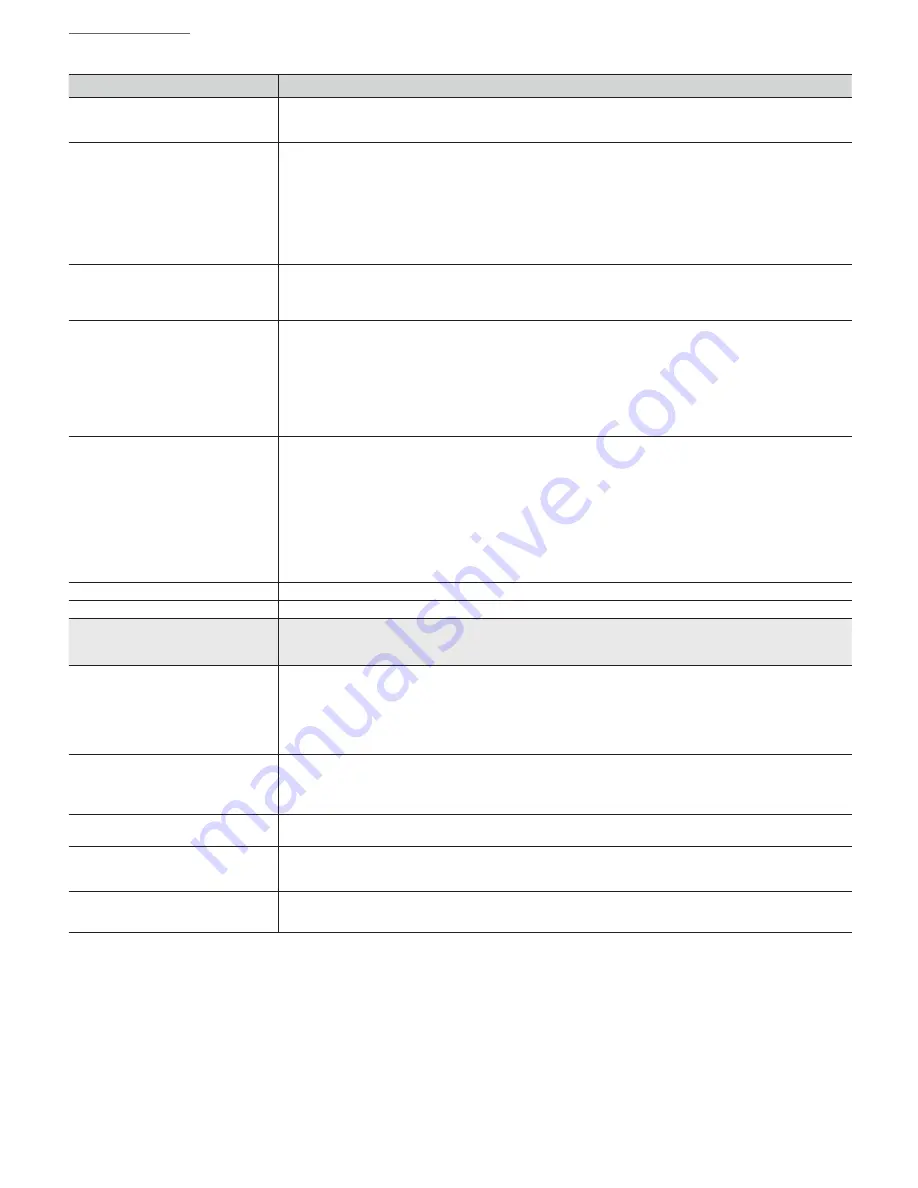
Troubleshooting
If the TV seems to have a problem, first review this list of possible problems and solutions. If none of these troubleshooting tips apply, visit samsung.
com, then click on Support, or call Samsung customer service.
Problem
Possible Solution
Flickering and Dimming
If your Samsung Television is flickering or dimming sporadically, you may need to disable some of its energy efficient features
like the
Energy Saving
feature. If you follow below step with your remote, you can turn these features off or on.
y
Energy Saving
:
MENU
ĺ
Setup
ĺ
Eco Solution
ĺ
Energy Saving
ĺ
Select Settings
Component Connections /
Screen Color
If you find that the color on your Samsung television’s screen is not correct or black and White, first run a
Self Diagnosis
on
the TV to make sure there are no device issues.
y
Self Diagnosis
:
MENU
ĺ
Support
ĺ
Self Diagnosis
ĺ
Picture Test
If the test is ok, try making sure:
y
Your connections are all consistent. For example, if you’ve used the AV In jack on your TV, make sure you have used the AV
Out jack on your video source.
y
Try making sure you have connected to the correct jacks. For example, if you use the Component jacks, labeled Pb, Pr, and
Y, to connect your TV and video source, make sure you have connected the blue Pb jack on the video source to the blue Pb
jack on the TV, the red Pr jack on the source to the red Pr jack on the TV.
Screen Brightness
If you find that the colors on your Samsung TV are correct but just a little too dark or bright, there are some settings you
should check before calling for a repair.
y
Backlight
,
Contrast
,
Brightness
,
Sharpness
,
Color
,
Tint (G/R)
and so on. Go in to “
Picture
” on user Menu then try
adjusting options mentioned above.
Unwanted Powering off
If your Samsung TV appears to turn off by itself, there may be an issue with either your Timer settings or your Eco friendly
No
Signal Power Off
feature.
First make sure you
Sleep Timer
is not accidentally set. The sleep timer allows you the comfort of falling asleep with the TV
still on but, turns it off after a certain period of time so as not to waste energy.
y
Sleep Timer
:
MENU
ĺ
Setup
ĺ
Time
ĺ
Sleep Timer
If the Sleep Timer is not activated, you may have engaged the
No Signal Power Off
or
Auto Power Off
feature.
y
No Signal Power Off
:
MENU
ĺ
Setup
ĺ
Eco Solution
ĺ
No Signal Power Off
y
Auto Power Off
:
MENU
ĺ
Setup
ĺ
Eco Solution
ĺ
Auto Power Off
Trouble Powering On
Before Turn on check red light on the right or left bottom of your TV. Press power on button on TV or remote and it
will blink about 5 times before turning on.
If you find that you are having trouble powering on your Samsung television, there are a number of things to check before
making a call to the service department.
y
If you happen to be using the TV as a monitor and the stand-by light only blinks for a few seconds when you press the
power button, your PC is in sleep mode. To take your PC out of sleep mode, press a key on your keyboard or move the
mouse. Then try turning your TV on.
If you’re sure your power cord, remote control, and PC are functioning properly, you may be having a cable issue. If you have
a cable or satellite box, your TV may appear to be off because the cable or satellite box is not outputting a signal. To test the
signal output of your cable or satellite box, press the guide or info button on the cable or satellite box remote control. If the
screen displays the guide or info data, the problem is caused by the box.
Stand Assembly
If you have any trouble to assemble the stand though you refer to “Install the Stand” mentioned at separate guide.
Cannot find channel
Re-run plug and play.
Poor picture
First, perform the
Picture Test
and to see if your TV is properly displaying the test image.
Go to
MENU
-
Support
-
Self Diagnosis
-
Picture Test
If the test image is properly displayed, the poor picture may be caused by the source or signal.
The TV image does not look as good as it
did in the store.
If you have an analog cable/satellite box, upgrade to a digital set top box. Use HDMI or Component cables to deliver HD (high
definition) picture quality.
Cable/Satellite subscribers: Try HD channels from the channel line up.
Air/Cable Antenna connection: Try HD channels after performing Auto program.
✎
Many HD channels are up scaled from SD(Standard Definition) contents.
y
Adjust the Cable/Set top box video output resolution to 1080i or 720p.
The picture is distorted: macroblock error,
small block, dots, pixelization.
y
Compression of video contents may cause picture distortion, especially on fast moving pictures such as sports and action
movies.
y
A weak signal can cause picture distortion. This is not a TV problem.
y
Mobile phones used close to the TV (within 3.3ft) may cause noise in the picture on analog and digital channels.
Color is wrong or missing.
If you’re using a component connection, make sure the component cables are connected to the correct jacks. Incorrect or
loose connections may cause color problems or a blank screen.
There is poor color or brightness.
y
Adjust the Picture options in the TV menu. (Go to
Picture Mode / Color / Brightness / Sharpness
)
y
Adjust the
Energy Saving
option in the TV menu. (Go to
MENU
-
Setup
-
Eco Solution
-
Energy Saving
)
y
Try resetting the picture to view the default picture setting. (Go to
MENU
-
Picture - Picture Reset
)
There is a dotted line on the edge of the
screen.
y
If the picture size is set to
Screen Fit
, change it to 16:9.
y
Change the cable/satellite box resolution.
- 13 -