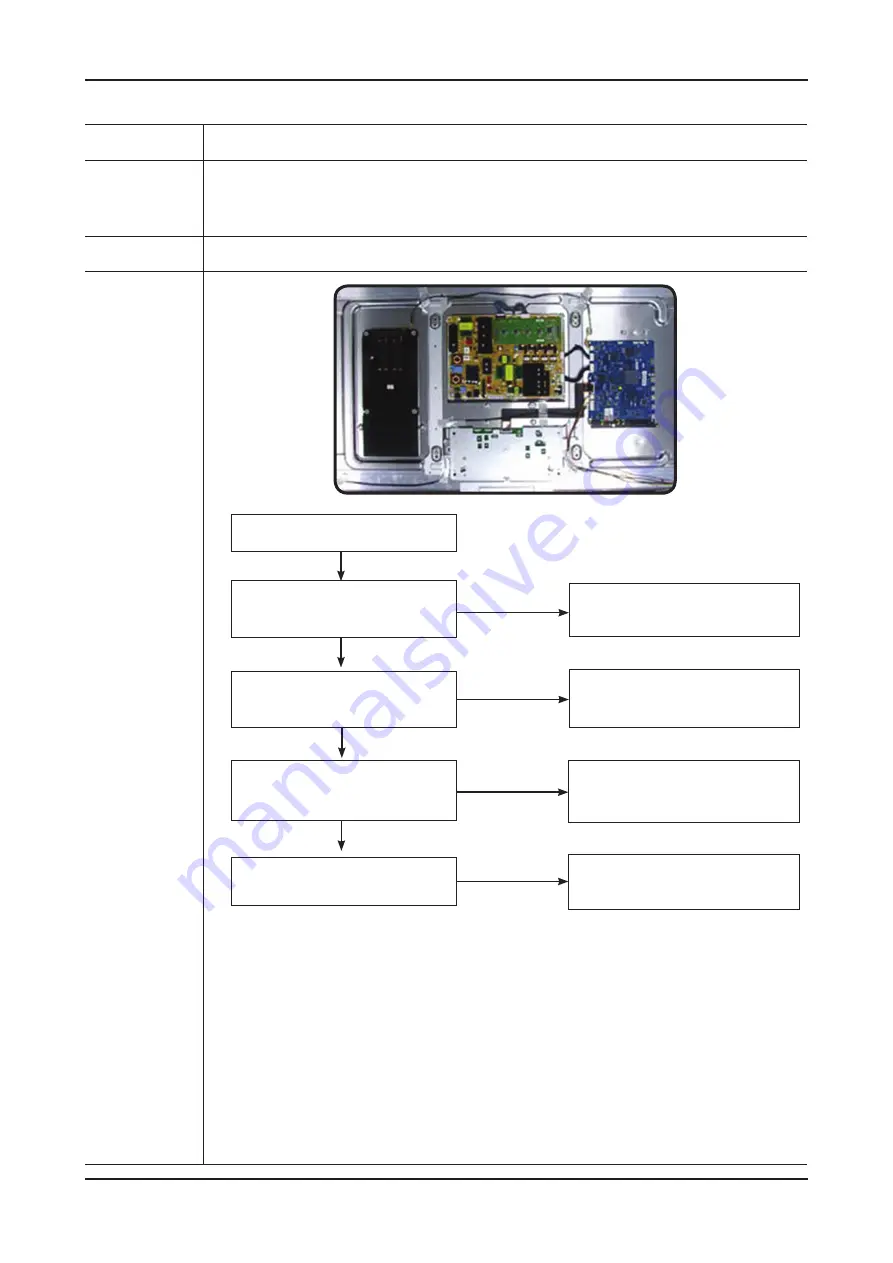
4-22
4. Troubleshooting
4-1-6. No Video (Component)
Symptom
Audio is normal but no picture is displayed on the screen.
-
Major
checkpoints
Check the Component source
-
Check the Valencia
-
This may happen when the LVDS cable connecting the Main Board and the Panel is disconnected.
-
Caution
Make sure to disconnect the power before working on the PD board.
Diagnostics
No
Change the CN3004 or
the main PCB assy.
No video
No
Check component source and
check the connection of
component cable ?
Does the signal appear at
R3064, 3065, 3066(Y,Pb,Pr)?
Yes
Yes
Input a component signal.
Check the connected cable.
Yes
9
Yes
Check the LVDS cable?
Replace the LCD panel?
Please, contact Tech support.
No
Does the digital data appear at
pin 15~81 of CN9301?
No
Change the IC7001 or
the main PCB assembly.
7
Summary of Contents for UN40C8000XM
Page 10: ...4 3 4 Troubleshooting ...
Page 16: ...4 9 4 Troubleshooting Location Main TOP Location Main BOTTOM ...
Page 18: ...4 11 4 Troubleshooting Location Main TOP Location Main BOTTOM ...
Page 19: ...4 12 4 Troubleshooting WAVEFORMS 1 PC Input V Sync H Sync 2 LVDS Out CLK ...
Page 21: ...4 14 4 Troubleshooting Location Main TOP Location Main BOTTOM ...
Page 22: ...4 15 4 Troubleshooting WAVEFORMS 3 4 HDMI Input CLK 5 TS DATA Out Clk Data 0 ...
Page 24: ...4 17 4 Troubleshooting Location Main TOP Location Main BOTTOM ...
Page 25: ...4 18 4 Troubleshooting WAVEFORMS 6 Tuner CVBS Out Pattern Grey Bar 7 Eagle Out Clk H Sync ...
Page 27: ...4 20 4 Troubleshooting Location Main TOP Location Main BOTTOM ...
Page 28: ...4 21 4 Troubleshooting WAVEFORMS 6 Tuner CVBS Out Pattern Grey Bar 7 Eagle Out Clk H Sync ...
Page 30: ...4 23 4 Troubleshooting Location Main TOP Location Main BOTTOM ...
Page 31: ...4 24 4 Troubleshooting WAVEFORMS 7 Eagle Out Clk H Sync 9 Component Input Y Pb ...
Page 33: ...4 26 4 Troubleshooting Location Main TOP Location Main BOTTOM ...
















































