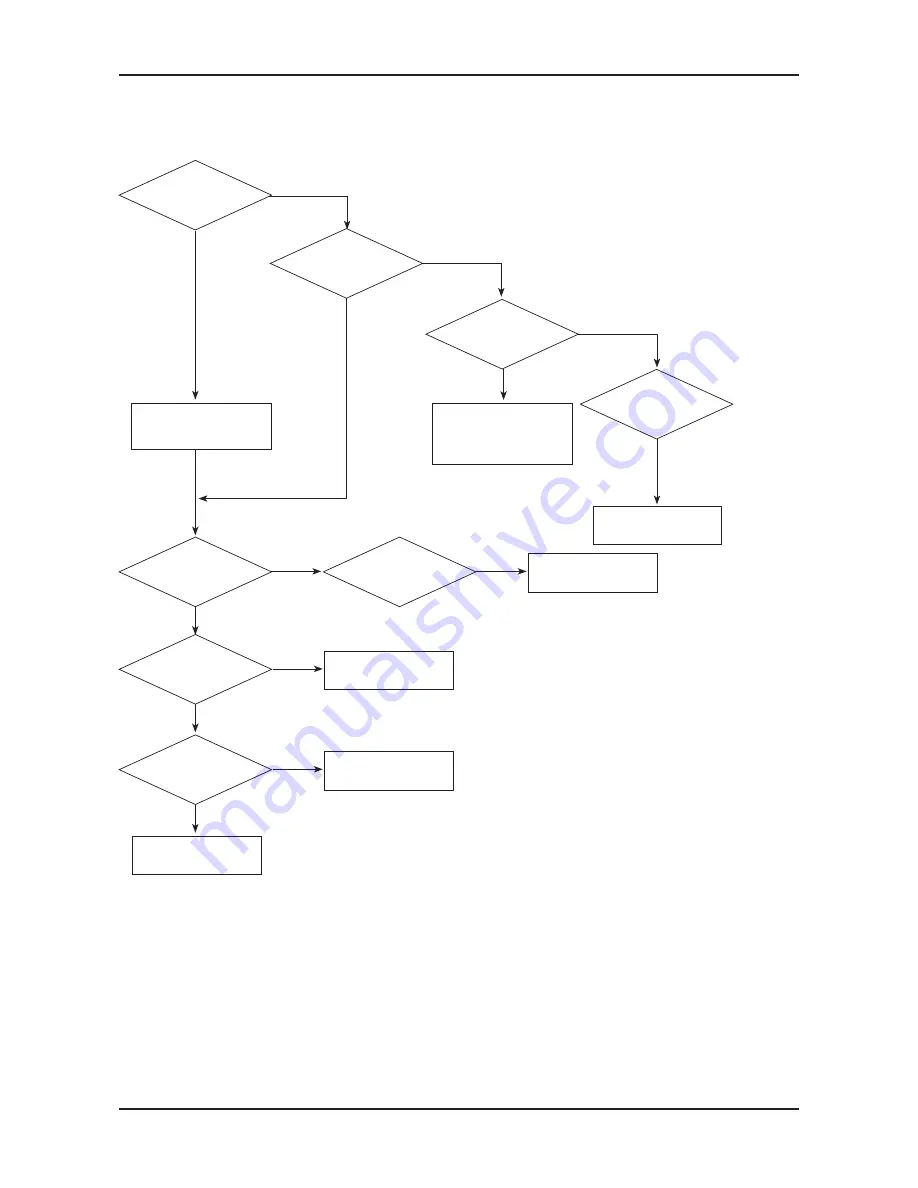
4-2
4. Troubleshooting
Simple flow chart of malfunction
Yes
No
No
Does the TV turn on?
Can you see anything
on the screen?
Yes
Can you see
OSD menu running on
the screen?
Check LVDS cable connected
to Main Board.
If necessary, replace the
Main Board
Yes
Can you see Digital
Channel broadcast ?
No
Replace the Main Board
Check the Power Cord.
Yes
No
No
Is standby LED on?
Yes
A5V appear at
4 of CN201?
Yes
Is any sound of TV?
No
Check dimming cable.
If necesary replace the
Main Board.
No
Check 28p cable.
If necessary, replace the
SMPS board.
Yes
B13V appear at the
pin 11, 12, 13 of
CN201?
No
Change the Main Board.
Please, contact Tech
support.
Summary of Contents for UN40D6400UF
Page 37: ...4 4 4 Troubleshooting Location Main A B Detail A B...
Page 38: ...4 5 4 Troubleshooting Location T Con C Detail C...
Page 40: ...4 7 4 Troubleshooting Location Main B A Detail A B...
Page 41: ...4 8 4 Troubleshooting WAVEFORMS 1 PC input V sink H sink R G B 2 LVDS output...
Page 43: ...4 10 4 Troubleshooting Location Main B A Detail A B...
Page 44: ...4 11 4 Troubleshooting WAVEFORMS 1 PC input V sink H sink R G B 2 LVDS output...
Page 46: ...4 13 4 Troubleshooting Location Main B A Detail A B...
Page 47: ...4 14 4 Troubleshooting WAVEFORMS 1 CVBS OUT Grey Bar 2 LVDS output...
Page 49: ...4 16 4 Troubleshooting Location Main B A Detail A B...
Page 50: ...4 17 4 Troubleshooting WAVEFORMS 1 LVDS output 2 CH_CLK CH_VALID...
Page 52: ...4 19 4 Troubleshooting Location Main B D C A Detail A B C D...
Page 53: ...4 20 4 Troubleshooting WAVEFORMS 1 CVBS OUT Grey Bar 2 LVDS output...
Page 55: ...4 22 4 Troubleshooting Location Main B A Detail A B...
Page 56: ...4 23 4 Troubleshooting WAVEFORMS 1 Compnent_Y Gray scale Pb Pr Color bar 2 LVDS output...
Page 58: ...4 25 4 Troubleshooting Location Main B A C Detail A B C...
Page 59: ...4 26 4 Troubleshooting WAVEFORMS 1 MCLK LRCLK PCM_I2C_DATA 2 Speaker Monitor OUT SPDIF OUT...
















































