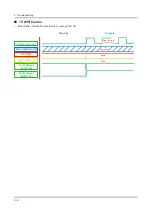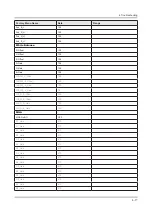4-2-3. Apps / Photos, Videos & Music
Read Before Playing Photo, Video, or Music Files
Limitations on use of photo, video, and music files
The TV supports MSC (Mass Storage Class) USB devices only. MSC is a class designation for mass storage
•
devices. Types of MSC devices include external hard drives, flash card readers, and digital cameras. (USB hubs are
not supported.) These kinds of devices must be connected directly to the TV’s USB port. The TV may not be able to
recognize the USB device or read the files on the device if it is connected to the TV via a USB extension cable. Do
not disconnect the USB device while transferring files.Power the TV "ON".
When connecting an external hard drive, use the USB (HDD) port. We recommend that you use an external hard
•
drive with its own power adapter.
Certain digital cameras and audio devices may not be compatible with the TV.
•
If there are multiple USB devices connected to the TV, the TV might not be able to recognize some or all the devices.
•
USB devices that use high-power input should be connect to the USB [5V, 1A] port.
The TV supports the FAT, exFAT, and NTFS file systems.
•
After sorting files in the Folder view mode, the TV can display up to 1000 files per folder. If the USB device contains
•
more than 8,000 files and folders, however, some files and folders might not be accessible.
The PTP (pier to pier) connection mode is available only for digital cameras. If you connect a smartphone or tablet to
•
the TV using PTP mode, the TV will not recognize it.
Web Browser
Select Web Browser. The browsing screen may differ from the one on your computer.
•
The web browser is not compatible with Java applications.
•
You can download the supported types of files, such as videos, mp3 files, and images, but you cannot download files
•
that are not supported by the TV. If you attempt to download an unsupported file, you will receive an error message
instead.
The web browser may not be able to access certain websites.
•
The TV does not support playback of flash videos.
•
E-commerce for online purchases is not supported.
•
With websites that have scrollable windows, scrolling a window can result in corrupted characters.
•
ActiveX is not supported.
•
Certain options are not accessible in Link Browsing mode. (Switch to Pointer Browsing to activate those options.)
•
Only a limited number of fonts are supported. Certain symbols and characters may not be displayed properly.
•
The response to remote commands and the resulting on-screen display may be delayed while a webpage is loading.
•
Loading a webpage may be delayed or suspended completely with certain operating systems.
•
The copy and paste operations are not supported.
•
When composing an email or a simple message, certain functions such as the font size and color selection may not
•
be available.
There is a limit to the number of bookmarks and the size of the log file that can be saved.
•
The number of windows that can be opened concurrently differs with the search conditions and the TV model.
•
The web browsing speed will differ with the network environment.
•
Embedded videos can play at the same time the PIP (picture-in-picture) function is operating.
•
The web browser supports .mp3 audio files only.
•
If the Clock (MENU > System > Time > Clock) has not been set, the browsing history will not be saved.
•
The browsing history is saved from latest to oldest, with the oldest entries being overwritten first.
•
Depending on the types of video/audio codecs supported, it might not be possible to play certain video and audio files
•
while playing Flash content.
Video sources from PC-optimized streaming service providers may not play properly on our proprietary web browser.
•
Using the on-screen QWERTY keyboard automatically disables PIP (except when you are entering a URL).
•
4-7
4. Troubleshooting