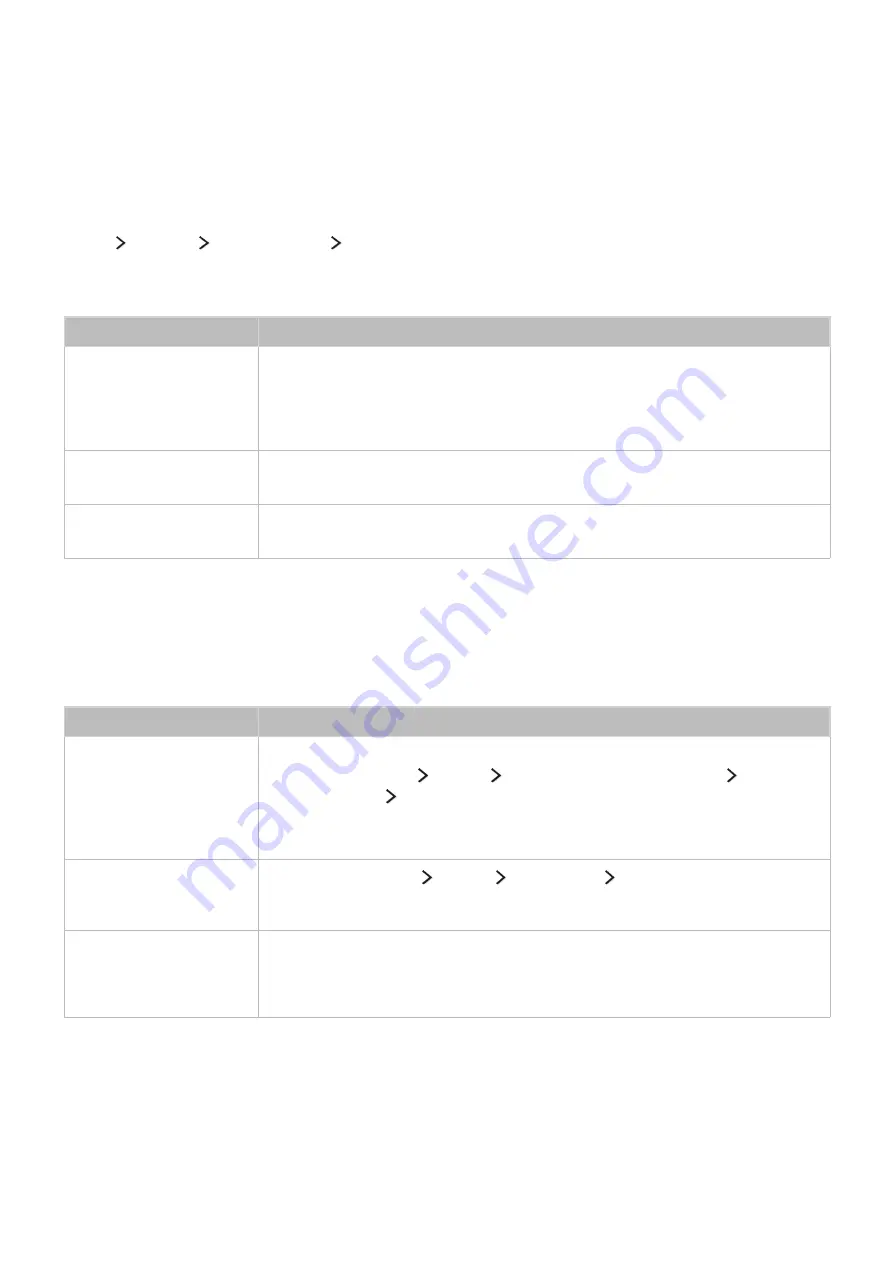
106
I Can't See 3D Images Clearly
"
This function is only available on the 6400 series models for geographical areas other than the U.S.A and
Canada.
Testing 3D picture quality
MENU
Support
Self Diagnosis
3D Picture Test
If the test picture does not appear or there is noise or distortion, the TV may have a problem. Contact
Samsung’s Call Center for assistance.
The problem
Try this!
The 3D glasses are not
working correctly.
Make sure the glasses are powered on.
The 3D feature may not work properly if there is another 3D product or an
electronic device running nearby.
If there is a problem, keep other electronic devices as far away as possible from
the 3D Active Glasses.
I can't see 3D images
clearly.
The ideal viewing distance is three times or more the height of the screen.
We also recommend watching 3D content with your eyes level with the screen.
The batteries in the 3D
glasses are discharged.
Turn off the 3D glasses when they are not in use. If you leave the 3D glasses on,
the battery lifespan is shortened.
"
To test 3D picture quality, you must be wearing 3D glasses and the glasses and the TV must be paired.
There Is a Problem with the Broadcast
The problem
Try this!
The TV is not receiving
all channels.
●
Confirm that the coaxial cable is securely connected to the TV.
●
Run
Setup
(
MENU
System
Setup
) or
Auto Program
(
MENU
Broadcasting
Auto Program
).
●
If you are using an antenna, verify it is positioned correctly and all the
connections are secure.
There are no captions
with digital channels.
Go to
Caption
(
MENU
System
Accessibility
Caption
) and change the
Caption Mode
.
Some channels may not have caption data.
The picture is distorted.
The compression of the video content may cause picture distortions. This is
especially true with fast moving pictures from sports programs and action
movies.
A weak signal can cause picture distortions. This is not a problem with the TV.
















































