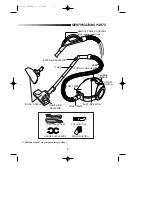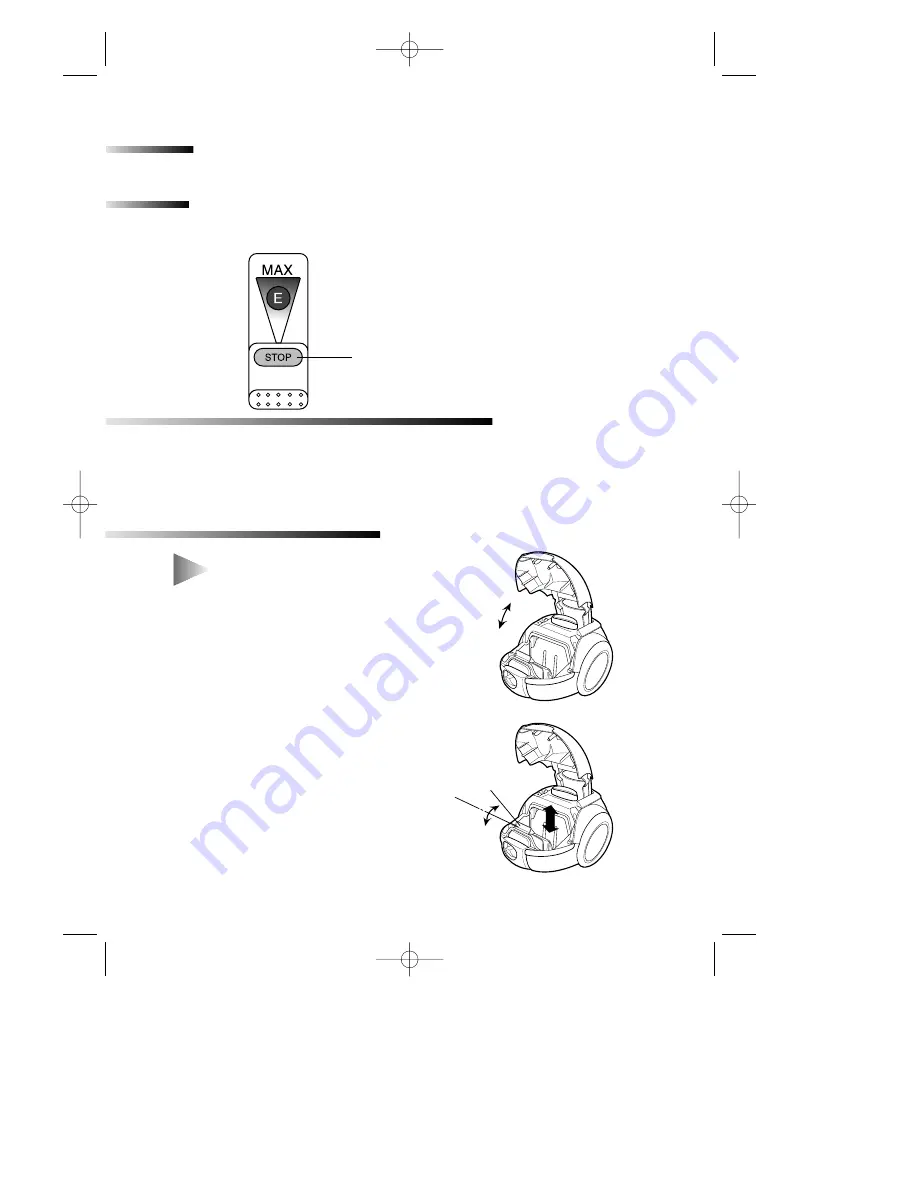
4
SUCTION POWER CONTROL (ONLY REMOTE CONTROL TYPE)
Your cleaner has a variable electronic suction control to give you greater versatility.
Select the most suitable position according to cleaning needs.
HANDLE AND OPERATING CONTROLS (ONLY REMOTE CONTROL TYPE)
The suction capacity can be regulated steplessly by moving the slide to the desired
position
SLIDE IN THE STOP POSITION(A)
Vacuum cleaner switches off (stand by mode)
SLIDE TOWARDS MAX(A)
Suction capacity increases steplessly up to MAX.
DUST INDICATOR
You may continue cleaning until the dust indicator changes into the red color. This
means the dust bag is full and needs to be replaced.
If the indicator suddenly works and the cleaner loses suction power while in use, turn
your cleaner off and check whether the hose, pipe or nozzle is clogged.
When you check bag status by indicator, set motor power on maximum position.
N O T E :
Hose must be disconnected
N O T E :
before changing bag.
N O T E :
Replace the dust bag as soon
N O T E :
as it is full.
1. To open the dust cover of the dust bag
compartment, lift the cover upward.
2. Remove the dust bag from the cleaner.
3. Dispose of the full bag and insert the
cardboard bag collar of the dust bag as
far as it can go on the suction inlet, and
press down the locker,position the dust
bag so that no part of the bag is pinched.
4. Press the front of dust cover down lightly
until it re-locks.
A
LOCKER
NOTE :
DUST REMOVAL(DUST COVER)
DJ68-40144A
2001.11.2
9:15
AM
˘
`
5