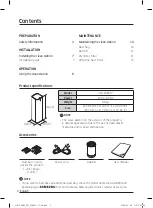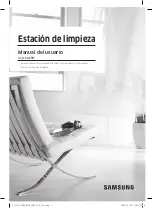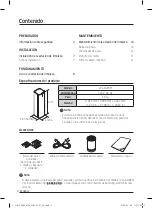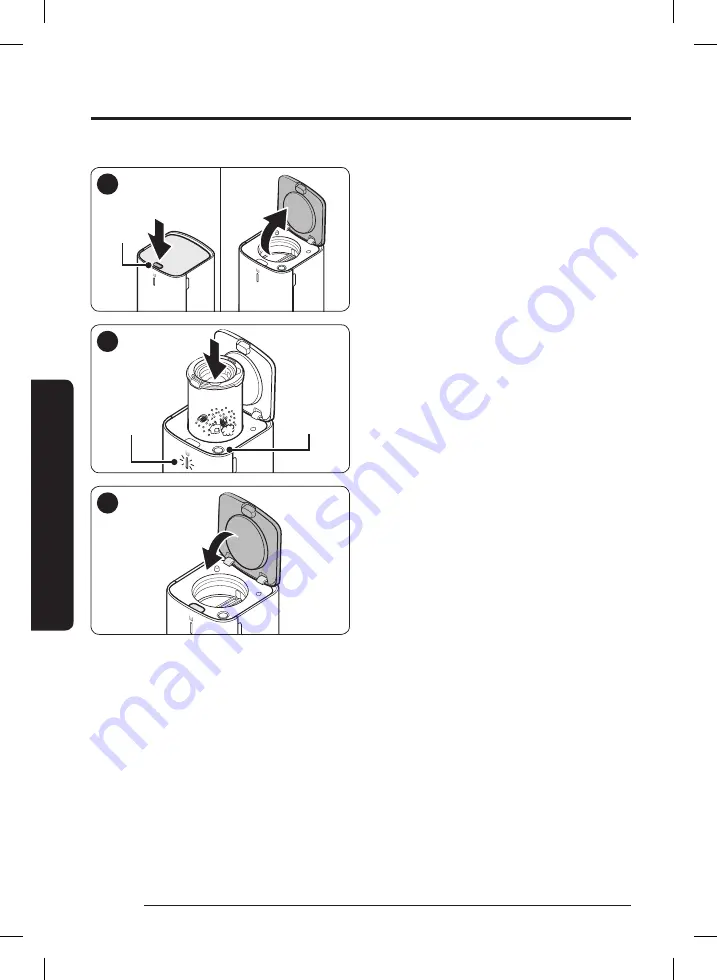
English
8
OPERA
TION
Using the clean station
The clean station is compatible with the provided dustbin only.
1
PUSH
PUSH
button
Press the [
PUSH
] button on the upper cover of
the clean station.
2
Start/Stop
button
Product
status
indicator
Insert the dustbin into the clean station. Dust
is ejected automatically.
• When the clean station is in operation, the
status indicator turns 'blue'.
• Press the [Start/Stop] button to stop
operation.
3
When the clean station's operation stops
completely, pull the dustbin out and close
the clean station by pressing the upper cover
firmly.
OPERATION
1_VCA-SAE90_EN_00832F-01_AA.indd 8
2020-05-06 오후 7:00:38