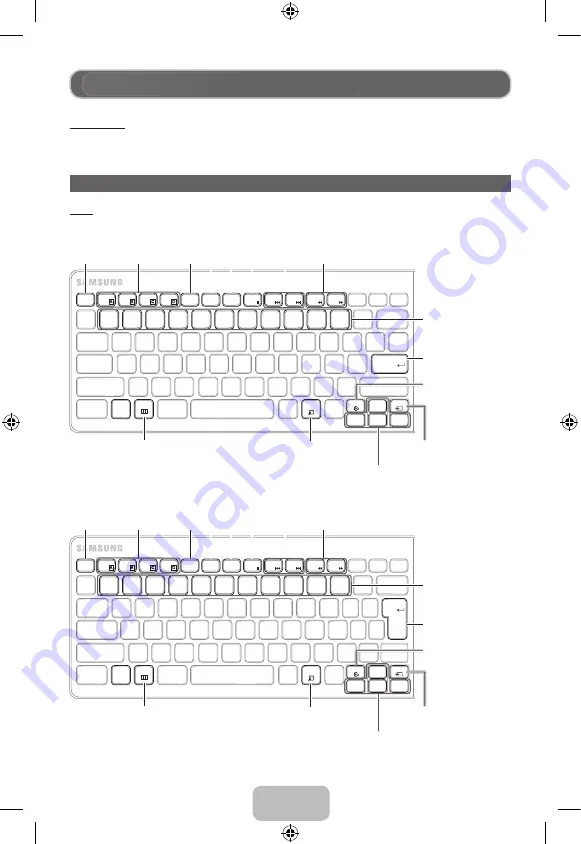
English-2
English-3
Smart Wireless Keyboard (VG-KBD1000)
Accessories
•
User manual
•
Batteries (AA x 2)
•
Warranty card
User manual
Front
Use the wireless keyboard as a remote control as described below.
Esc
EXIT
F1
F2
F3
F4
F5
Rec.
●
F6
■
F7
►
F8
F9
F10
F11
F12
1
2
3
4
5
6
7
8
9
0
Fn
▲
SOURCE
▼
►
◄
Enter
RETURN
SMART HUB
VOL
CH
TV
TOOLS
HISTORY
MENU
Arrow keys
: Navigate
on-screen menu.
Change input device.
Display a list of recently
used functions. (It's
only available for TV's
ES6800 and higher.)
Select highlighted
menu option.
Display on-screen menu.
Display a list of frequently
used functions.
1
2
3
4
5
6
7
8
Enter a channel.
Esc
EXIT
F1
F2
F3
F4
F5
Rec.
●
F6
■
F7
►
F8
F9
F10
F11
F12
1
2
3
4
5
6
7
8
9
0
Fn
▲
SOURCE
▼
►
◄
RETURN
SMART HUB
=
P
TV
TOOLS
HISTORY
MENU
Enter
Arrow keys
: Navigate
on-screen menu.
Change input device.
Display a list of recently
used functions. (It's
only available for TV's
ES6800 and higher.)
Select highlighted
menu option.
Display on-screen menu.
Display a list of frequently
used functions.
1
2
3
4
5
6
7
8
Enter a channel.
[
]VG-KBD1000_Rev_1_2_L15.indb 2
2012-12-14 11:12:15
























