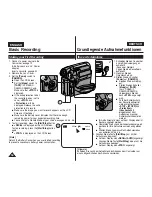ENGLISH
DEUTSCH
28
28
Initial Setting : System Menu Setting
Voreinstellungen:
Menü System verwenden
✤
The Demonstration function may only be used in the
<Camera>
mode without a tape inserted in the
Camcorder.
➥
page 19
✤
Before you begin: Make Sure that there is no tape
inserted in the Camcorder.
➥
page 32
✤
Demonstration automatically shows you the major
functions that are included with your Camcorder so
that you may use them more easily.
✤
The Demonstration operates repeatedly until the
Demonstration mode switched Off.
1. Set the
[Power]
switch to
[CAMERA]
.
2. Set the
[Mode]
switch to
[TAPE]
.
(VP-D363(i)/D364W(i)/D365W(i) only)
3. Press the
[MENU]
button.
■
The menu list will appear.
4. Move the
[Zoom]
lever up or down to select
<System>
, then press the
[OK]
button.
5. Move the
[Zoom]
lever up or down to select
<Demonstration>
, then press the
[OK]
button.
6. Move the
[Zoom]
lever up or down to select
<On>
, then press the
[OK]
button.
7. Press the
[MENU]
button.
■
The Demonstration will begin.
8. To quit the Demonstration, press the
[MENU]
button.
[ Notes ]
■
The Demonstration function is automatically
activated when the Camcorder is left idle for
more than 10 minutes after switching to the
<Camera>
mode (if no tape is inserted in the
Camcorder)..
■
If you press other buttons
(FADE, MF/AF, PHOTO,
EASY.Q)
during the Demonstration mode, the
demonstration stops temporarily and resumes 10
minutes later if you do not operate any other
functions.
✤
Die Demo-Funktion ist nur verfügbar, wenn keine
Kassette eingelegt ist und am Camcorder der Modus
<Camera>
eingestellt wurde.
➥
Seite 19
✤
Vor dem Start: Stellen Sie sicher, dass sich keine
Kassette im Camcorder befindet.
➥
Seite 32
✤
Die Demo-Funktion bietet Ihnen einen Überblick
über die wichtigsten Funktionen des Camcorders.
Sie soll Ihnen die Bedienung des Geräts erleichtern.
✤
Die Demonstration wird so lange wiederholt, bis Sie
die Demo-Funktion wieder ausschalten.
1. Stellen Sie den Schalter
[Power]
auf
[CAMERA]
.
2. Stellen Sie den Schalter
[Mode]
auf
[TAPE]
.
(nur VP-D363(i)/D364W(i)/D365W(i))
3. Drücken Sie die Taste
[MENU]
.
■
Das Menü wird angezeigt.
4. Bewegen Sie den Regler
[Zoom]
nach oben oder
unten, und wählen Sie
<System>
aus. Drücken Sie
anschließend die Taste
[OK]
.
5. Bewegen Sie den Regler
[Zoom]
nach oben oder
unten, und wählen Sie
<Demonstration> (Demo-
Funktion)
aus. Drücken Sie anschließend die Taste
[OK]
.
6. Bewegen Sie den Regler
[Zoom]
nach oben oder
unten, und wählen Sie
<On> (Ein)
aus. Drücken Sie
anschließend die Taste
[OK]
.
7. Drücken Sie die Taste
[MENU]
.
■
Die Demonstration wird gestartet.
8. Drücken Sie die Taste
[MENU]
, um die Demonstration
zu beenden.
[ Hinweise ]
■
Die Demo-Funktion wird automatisch aktiviert, wenn
sich keine Kassette im Camcorder befindet und das
Gerät nach Einschalten des
<Camera>
länger als
zehn Minuten nicht benutzt wird. (wenn sich keine
Kassette im Camcorder befindet).
■
Wenn Sie bei laufender Demo-Funktion auf eine
andere Taste drücken
(<FADE> (Ein-/Ausblenden)
,
MF/AF
,
<PHOTO> (Foto)
,
EASY.Q)
, stoppt die Demo-
Funktion. Wenn Sie zehn Minuten lang keine anderen
Funktionen aufrufen, wird die Demo-Funktion wieder
aktiviert.
Viewing the Demonstration (Demonstration)
(Demo-Funktion) verwenden <Demonstration>
Move
Select
Exit
MENU
OK
ZOOM
Off
On
Camera Mode
√
System
Clock Set
Remote
Beep Sound
Language
Demonstration
√
On
√
On
√
English
√
On
Move
Select
Exit
MENU
OK
ZOOM
PLAYE
R
CA
M
ER
A
CA M
ER
A
PLAY
ER
1
4
6
7
SAMSUNG Camcorder is...
Demonstration
Camera Mode
Back
Clock Set
Remote
Beep Sound
Language
Demonstration