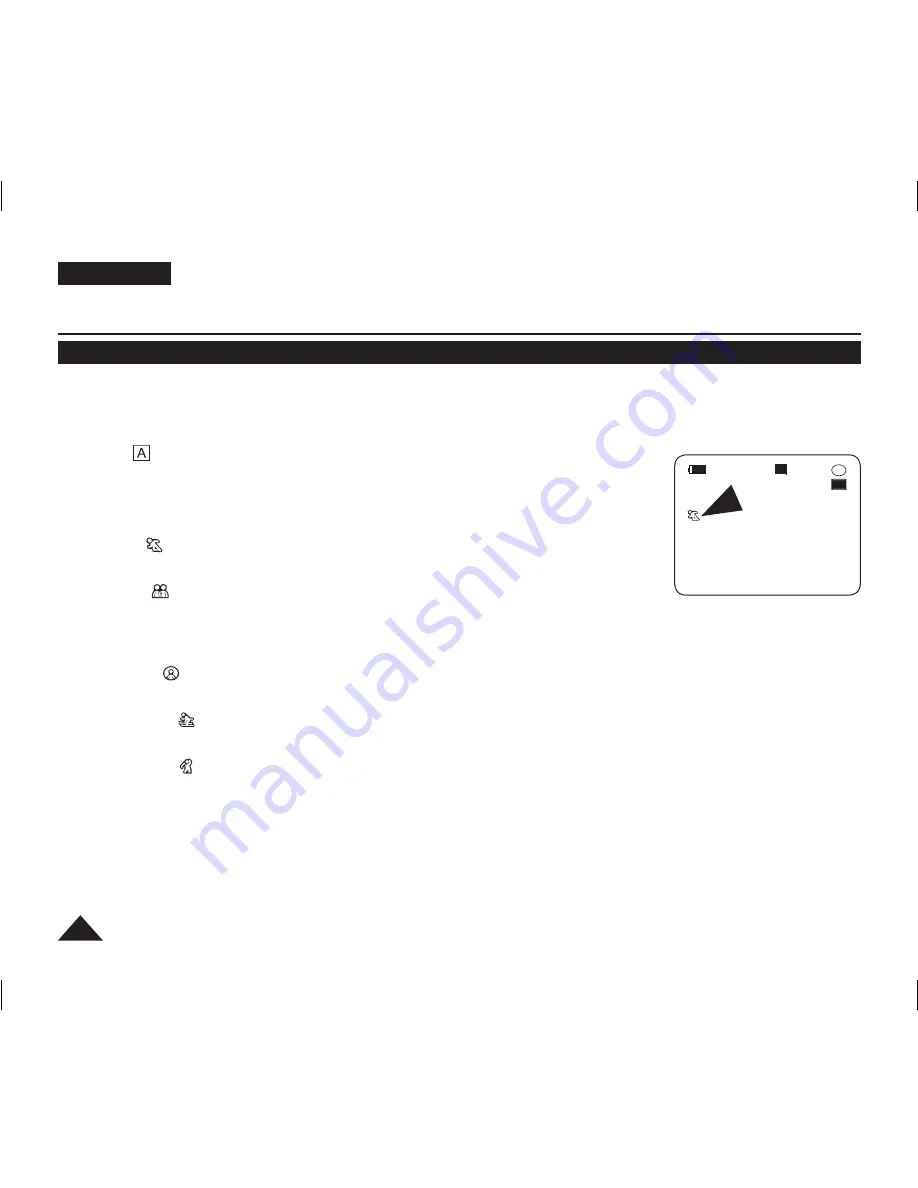
ENGLISH
54
Programmed Automatic Exposure Modes (Program AE)
The
Program AE
function works only in
Camera
Mode
.
page 26
The
Program AE
mode allows you to adjust shutter speeds and apertures to suit different recording conditions.
They give you creative control over the depth of field.
<Auto (
)> mode
- Auto balance between the subject and the background.
- To be used in normal conditions.
- The shutter speed automatically varies from 1/50 to 1/250 per second, depending on the
scene.
<Sports (
)> mode
For recording people or objects moving quickly.
<Portrait (
)> mode
- For focusing on the background of the subject, when the background is out of focus.
- The Portrait mode is most effective when used outdoors.
- The shutter speed automatically varies from 1/50 to 1/1000 per second.
<Spotlight (
)> mode
For recording correctly when there is only light on the subject and not the rest of the picture.
<Sand/Snow (
)> mode
For recording when people or objects are darker than the background because of reflected light from sand or snow.
<High Speed (
)> (High Shutter Speed) mode
For recording fast-moving subjects such as players in golf or tennis games.
DVD Camcorder: Advanced Recording
STBY
SP
30 min
-RW
VR
0:00:00
16:9 Wide
AD68-01230G_UK_R2.indb 54
2007-07-09 ¿ÀÈÄ 1:58:15
















































