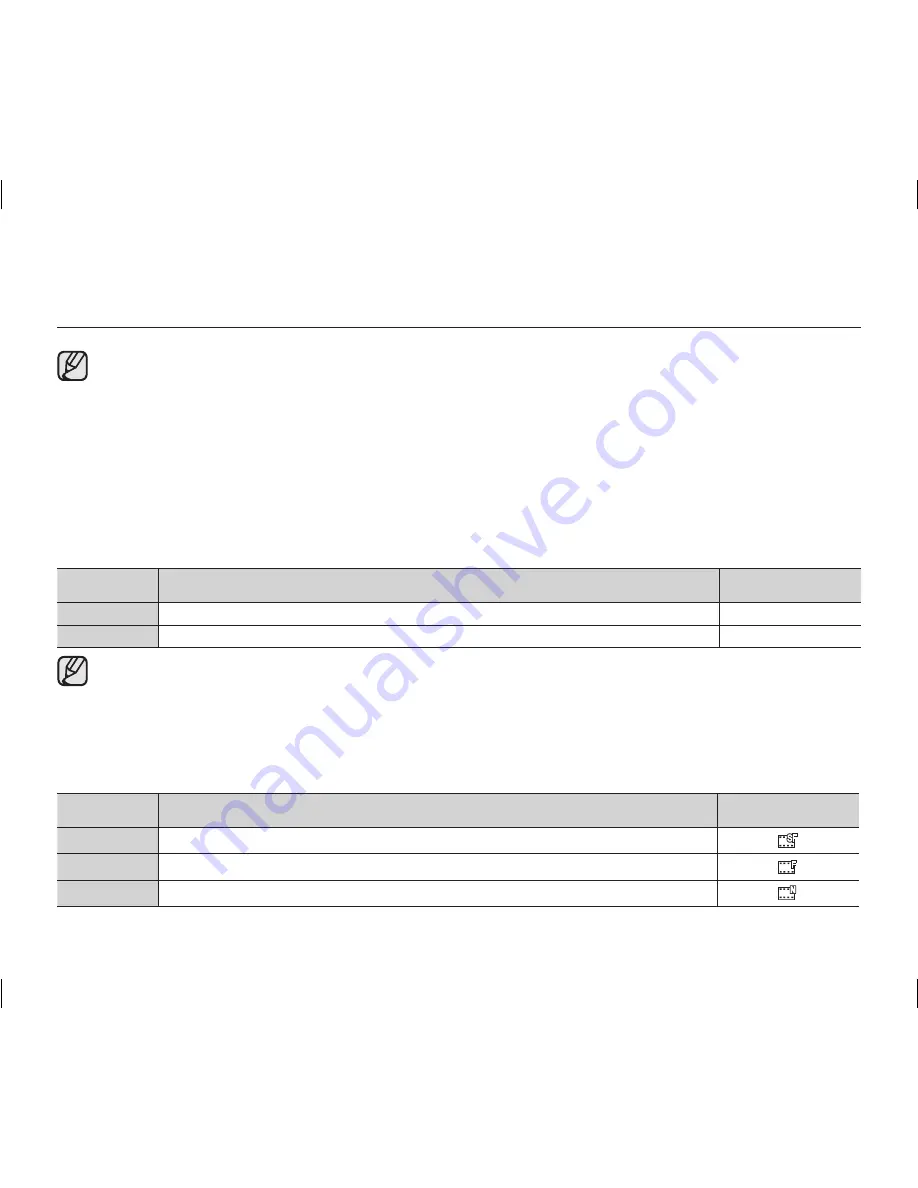
64
_ English
using the menu items
• We recommend using a tripod when recording with a slow shutter speed.
• If you manually change the shutter speed value when “
Scene Mode(AE)
” function is selected, manual
changes are applied first.
• The image may not seem smooth when a high shutter speed is set.
• This function will be set to “
Auto
” in the EASY Q mode.
• When recording with a shutter speed of 1/1000 or higher, make sure the sun is not directly shining into the
lens.
• The shutter speed can be set in movie mode only.
16:9 Wide
You can record movie image in 16:9 or 4:3 according to the desired aspect ratio. Set the proper aspect ratio as your
TV. The 16:9 Wide function works only in movie mode.
Settings
Contents
On-screen display
Off
Records images to the full screen on a 4:3 TV screen.
-
On
Records images to full screen on a 16:9(wide) TV screen.
-
• Mirror mode and Digital Zoom are not available in the 16:9 Wide mode.
• A movie image is played in 16:9 aspect ratio in the DVD camcorder. When the movie image recorded in 4:3
aspect ratio is played in the DVD camcorder or 16:9 aspect ratio screen, the displayed picture may appear
wider than the actual size.
Quality
You can select the quality of a movie to be recorded. This DVD camcorder can film in the SF (Super Fine), F (Fine) and
N (Normal) modes. The Fine mode is set as the factory default.
Settings
Contents
On-screen display
Super Fine
Records movie images at the super-fine image quality.
Fine
Records images at the fine image quality.
Normal
Records images at the normal image quality.
AD68-01309G_UK.indb 64
2007-11-29 ¿ÀÈÄ 3:35:31
















































