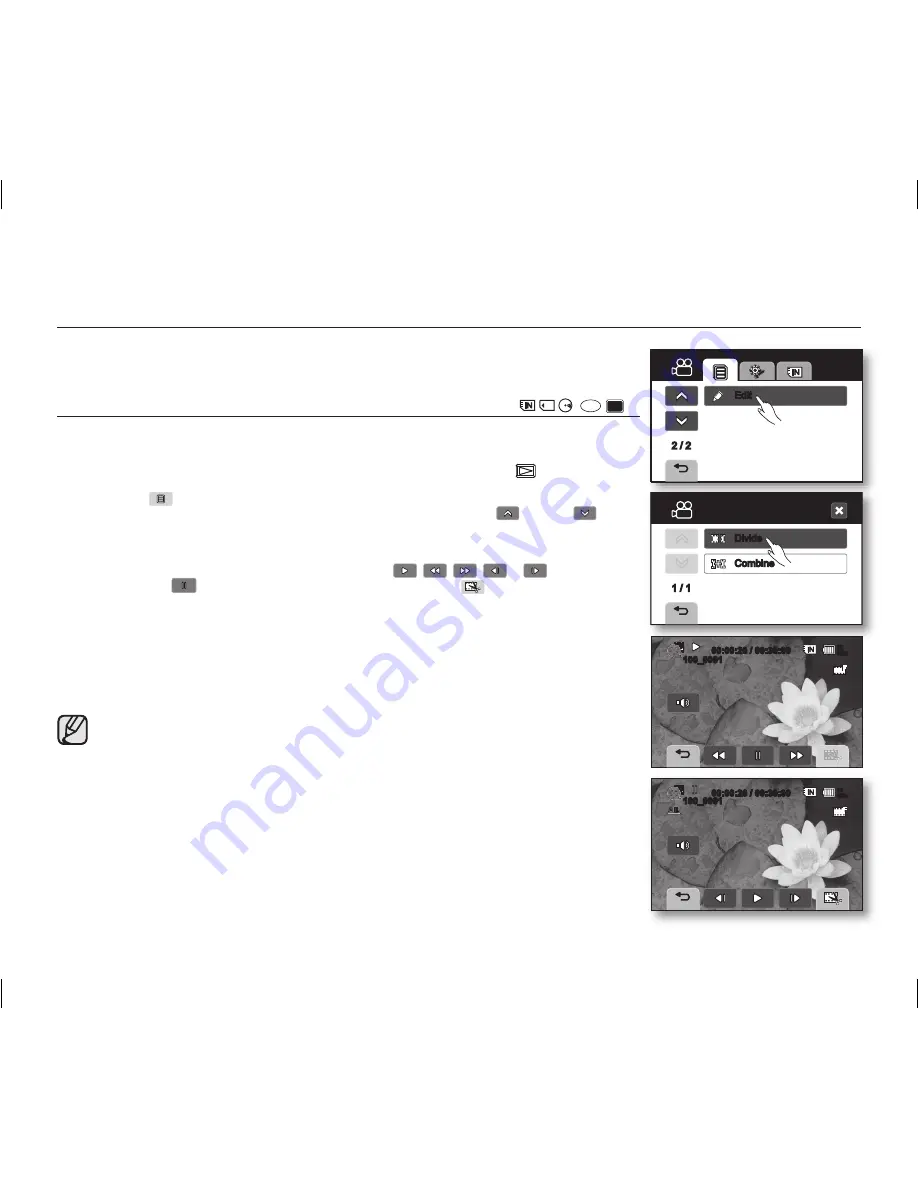
78
_ English
editing movie images
You can edit recorded movie images in various ways.
• Select the desired storage media to edit.
• If the storage media is set to DVD, this function works only on a DVD-RW disc (VR mode).
DIVIDING A MOVIE IMAGE
(
(
VR
-RW
))
• This function works only in Play mode.
page 21
• You can divide a movie image as many times as you want in order to delete a section you no longer need.
The movie images will be divided in groups of two.
1.
Slide the
POWER
switch downward to turn on the power and press the
Play mode
(
) button to set Play
mode.
2.
Touch Menu (
) tab
“
Edit
”
“
Divide
.”
• If the movie image thumbnail you want to edit is not on the screen, touch up (
) or down (
) tab to
change the page.
3.
Touch a desired movie image.
• The selected movie image will be played.
4.
Search the point of division by touching the playback related (
,
,
,
or
) tabs.
5.
Touch the Pause (
) tab at the point of division, then touch the Cutting (
) tab.
• The message “
Divide a file at this point?
” will appear.
6.
Touch “
Yes
.”
• The selected movie image is divided into two movie images. The second image is placed in the last of
thumbnail index view for built-in memory and memory card, and placed after the first image for DVD-
RW(VR mode). Please note the divided movie image is original one.
• If you want to delete an unwanted part of a movie image, divide the movie first, and then delete the
unnecessary part (see page 76). After dividing the movie image, you can combine other desired movie
image(see page 79).
• You can not divide a protected image. You must first release the protect function to divide it.
page 75
• Search and slow playback are useful when designating division points.
• The division point may drift before or after the designated point by approximately 0.5 seconds.
• It is recommended to divide a movie image whose recording time is at least 3 seconds and more.
• If there is no free space on the storage, division will not be possible. Delete unnecessary movie
images.
• Do not remove the power (battery pack or AC power adaptor) during division.
Storage media may be damaged.
• Do not remove a memory card or a DVD disc during while dividing. A memory card or a DVD disc
may be damaged.
• If the movie image is divided in the thumbnail index view, the second image of the divided images is
deleted in the playlist.
• You can also access it by using the
Q.MENU
button. Press
Q.MENU
button
Touch “
Edit
”
Touch
“
Divide
.”
100_0001
00:00:20 / 00:30:00
60
Min
2 / 2
Edit
Edit
1 / 1
Divide
Combine
100_0001
00:00:20 / 00:30:00
60
Min
AD68-01309G_UK.indb 78
2007-11-29 ¿ÀÈÄ 3:36:28
















































