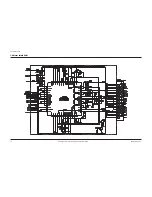Alignment and Adjustment
8-2
Samsung Electronics
q
w
e
r
t y u
[Step 2]
q
Press the 'OK' button and LCD Enhancer button around for 5 second at the same time.
w
If the control mode displays on the monitor as shown in picture 8-10, move the UP/DOWN button to
select "Camera Adjust", and press the OK button.
e
If the OSD displays on the monitor as the picture 8-1, the control mode is set successfully.
[Step 3]
q
After finishing the Camera adjust, escape from the Admin mode to the highest menu by pressing
the BACK. After finishing the control, escape from the control mode to the highest menu by pressing the Menu
Key. To store the set value, reset the power.
q
MENU button
w
OK button
e
Control button
r
Recording start/stop button
t
CHECK Button
y
EASY Q Button
u
LCD ENHANCER Button
> CAMERA Adjust
+ EEPROM
+ MX20C
+ USB
+ DISPLAY MODE
(22:1311 Jun/20/2008) [MENU] EXIT
(2008-06-20) LAST EEPROM TABLE
1) It is needed to initial.
Please turn to Camera EE Mode and Push the OK Button and Enhance Key at the same time for 3 seconds.
q
you see the screen like that
Fig. 8-1
you can move and choose the menu using the 'UP' and 'Down' and 'OK' Key.