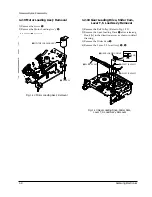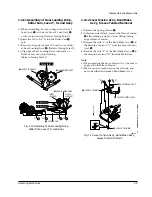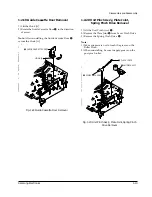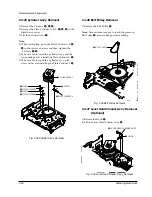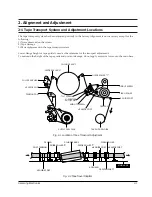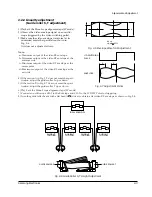2-2
Samsung Electronics
Alignment and Adjustment
2-2-1(a) ACE HEAD HEIGHT ADJUSTMENT
1) Run the alignment tape (Color bar) in the playback
mode.
2) Observe surface of the audio head using a dental
mirror.
3) Turn screw (C) clockwise or counterclockwise until
the gap of lower tape edge and the lower edge of
the control head is about 0.25mm.
(Refer to Fig. 2-3 and 2-4)
Fig. 2-3 Location of ACE Head Adjustment Screw
Fig. 2-4 ACE Head Height Adjustment
SCREW (A)
TLIT ADJUST
X-POSITION
ADJUSTING SLIT
SCREW (C)
HEIGHT ADJUST
SCREW (D)
X-POSITION
LOCKING
SCREW (B)
AZIMUTH ADJUST
0 ~ 0 .25 mm
AUDIO HEAD
VIDEO HEAD
CONTROL HEAD
2-2-1(b) ACE HEAD TILT ADJUSTMENT
1) Playback a blank tape and observe the position of
the tape at the lower flange of tape guide.
2) Confirm that there is no curl or wrinkle at the
lower flange of tape guide as shown in Fig. 2-5 (B).
3) If a curl or wrinkle of the tape occurs, slightly
turn the screw (A) tilt adjust on the ACE head assÕy.
4) Reconfirm the ACE head height.
Fig. 2-5 Tape Guide Check
2-2-1(c) AUDIO AZIMUTH ADJUSTMENT
1) Load alignment tape (Mono scope) and playback
the NTSC : 7KHz (PAL : 6KHz) signal.
2) Connect channel-1 scope probe to audio output
test point.
3) Adjust screw (B) to achieve maximum audio level.
(See Fig. 2-3)
2-2-1(d) ACE HEAD POSITION (X-POINT)
ADJUSTMENT
1) See page 5-1 of the Service Manual for ACE Head
position (X-Point) adjustment.
(A)
(B)
(BAD)
WRINKLE
(GOOD)
2-2 Tape Transport System Adjustment
When parts are replaced, perform the required
adjustments by referring to procedures for the tape
transport system. If there are any changes to the tape
path, first run a T-120 tape and make sure excessive
tape wrinkle does not occur at the tape guides.
1) If tape wrinkle is observed at the guide roller S, T,
turn the guide roller S, T until wrinkle disappears.
2) If the tape wrinkle is still observed at the tape
guide, perform the tilt adjustment of the ACE head.
(See page 5-3 of the Service Manual for Test Point
Locations.)
2-2-1 ACE Head Assembly Adjustment
Summary of Contents for VR400PVR400PC
Page 16: ...Exploded View and Parts List 3 8 Samsung Electronics MEMO ...
Page 23: ...Schematic Diagrams Samsung Electronics 5 3 5 1 S M P S 120 Voltage ...
Page 24: ...Schematic Diagrams 5 4 Samsung Electronics 5 2 S M P S Free Voltage ...
Page 25: ...Schematic Diagrams Samsung Electronics 5 5 5 3 Power ...
Page 26: ...Schematic Diagrams 5 6 Samsung Electronics 5 4 Logic ...
Page 27: ...Schematic Diagrams Samsung Electronics 5 7 5 5 Audio Video ...
Page 28: ...Schematic Diagrams 5 8 Samsung Electronics 5 6 TM Block Input Ouput ...
Page 29: ...Schematic Diagrams Samsung Electronics 5 9 5 7 Display ...
Page 30: ...Schematic Diagrams 5 10 Samsung Electronics MEMO ...
Page 55: ...2 6 Samsung Electronics Alignment and Adjustment MEMO ...