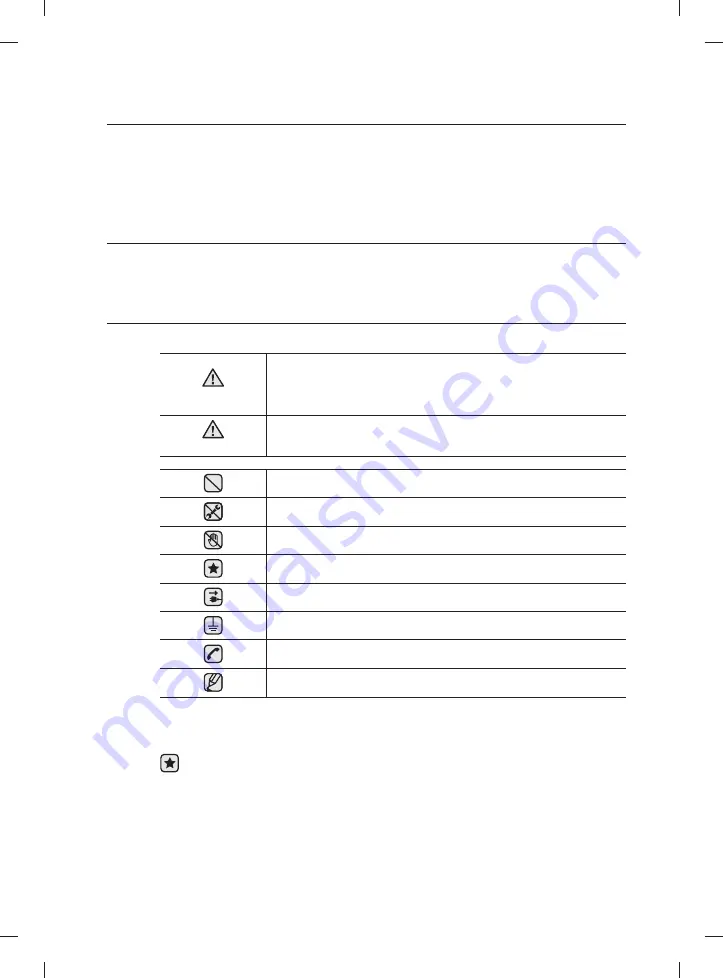
English -
3
safety information
Congratulations on your new Samsung Washer. This manual contains important
information on the installation, use, and care of your appliance. Please take time
to read this manual to take full advantage of your washer’s many benefi ts and
features.
WHAT YOU NEED TO KNOW ABOUT SAFETY INSTRUCTIONS
Warnings and Important Safety Instructions in this manual do not cover all possible conditions and
situations that may occur. It is your responsibility to use common sense, caution, and care when installing,
maintaining, and operating your washer.
IMPORTANT SAFETY SYMBOLS AND PRECAUTIONS
What the icons and signs in this user manual mean:
WARNING
Hazards or unsafe practices that may result in
severe personal injury
or death
.
To reduce the risk of fi re, explosion, electric shock, or personal injury
when using your washer, follow these basic safety precautions:
CAUTION
Hazards or unsafe practices that may result in
minor personal injury or
property damage
.
Do NOT attempt.
Do NOT disassemble.
Do NOT touch.
Follow directions explicitly.
Unplug the power plug from the wall socket.
Make sure the machine is grounded to prevent electric shock.
Call the service center for help.
Note
These warning icons are here to prevent injury to you and others.
Please heed them explicitly.
After reading this section, keep it in a safe place for future reference.
Read all instructions before using the appliance.
SAVE THESE INSTRUCTIONS
WA7000M-03774A-00_EN+CFR+MES.indb Sec1:3
WA7000M-03774A-00_EN+CFR+MES.indb Sec1:3
11/18/2016 12:59:07 PM
11/18/2016 12:59:07 PM




































