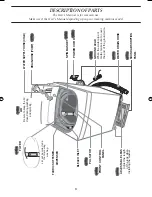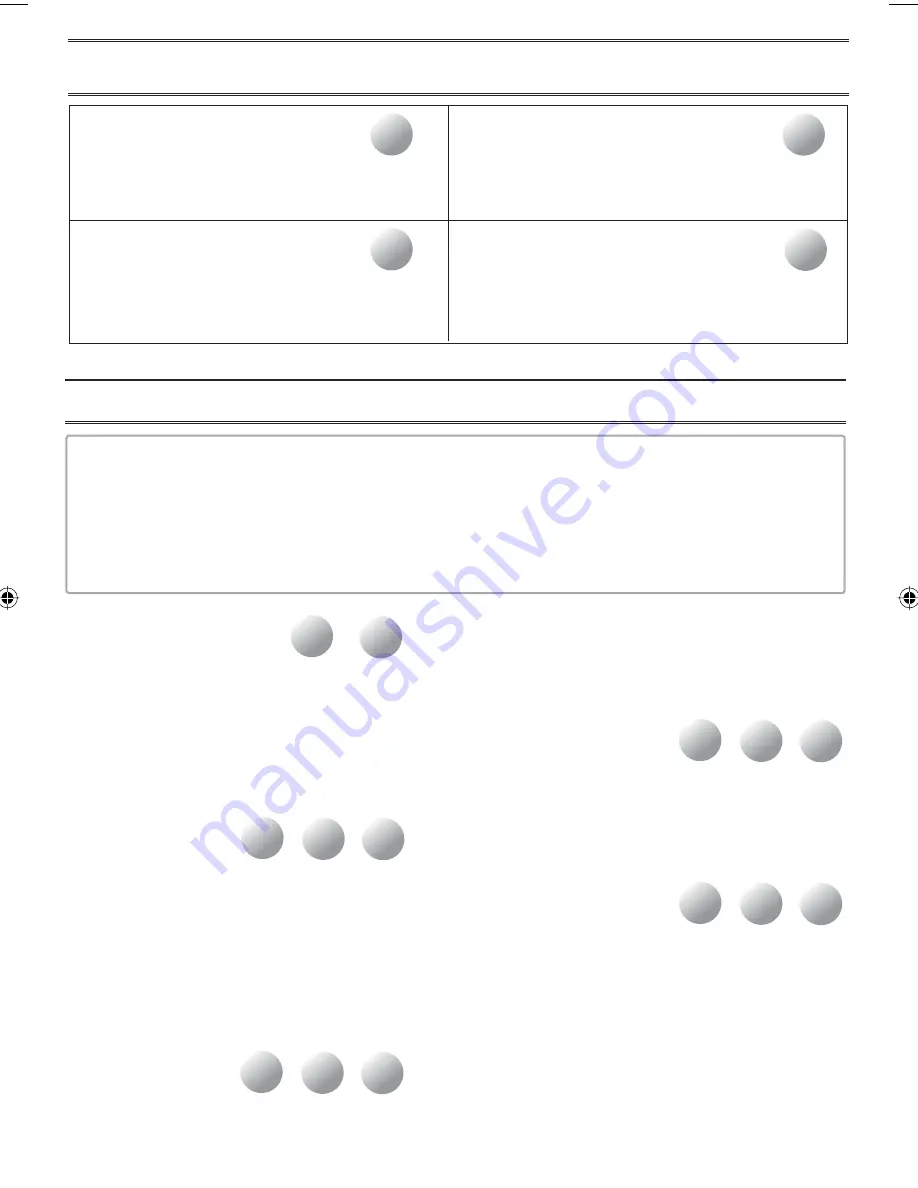
For more details, see control panel of your washing machine.
4
CONTROL PANEL
➣
POWER BUTTON
Press this button once to operate.
Press once again to turn the power off.
➣
START/HOLD BUTTON
Use to pause and restart the operation.
To change the washing procedure during operation,
press this button to stop, and once again to restart
after changing the procedure.
POWER
START/
HOLD
➣
COURSE SELECT BUTTON
With every press of this button,
the washing course changes;
Digital(Fuzzy)
→
SPEEDY
→
RINSE
→
SPIN
→
RINSE+SPIN
→
Digital(Fuzzy)
➣
WATER LEVEL SELECT BUTTON
According to the washload,
select the water level ;
MEDIUM
→
HIGH
→
EXTRA LOW
→
LOW
→
MEDIUM
COURSE
WATER
LEVEL
➣
Digital(Fuzzy) COURSE
Selects the best washing course
automatically.
1. Press the POWER Button to"ON".
2. Press the START/HOLD button.
Washing,rinsing, and spinning follow.
If you want to pause, press the START/HOLD
button again.You can change the course when paused.
3. Close the lid.
➣
SPEEDY COURSE
Because washing is speedy,
it is good for light or less stained laundry.
1. Press the POWER Button to"ON".
2. Press the course select button once.
3. Press the START/HOLD button
Washing, rinsing, and spinning follow.
If you want to pause, press the START/HOLD
button again.You can change the course when paused.
4. Close the lid.
➣
RINSE COURSE
When you want rinse only
do the followings.
1. Press the POWER Button to "ON".
2. Press the course select button twice.
3. Press the START/HOLD button
4. Close the lid.
➣
SPIN COURSE
When you want spin only
do the followings.
1. Press the POWER Button to "ON".
2.Press the course select three times.
3.Press the START/HOLD button.
4. Close the lid.
➣
RINSE
+
SPIN
1. Press the POWER Button to "ON".
2. Press the course select button four times.
3. Press the START/HOLD button.
4. Close the lid.
Rinsing and spin drying
follow.
WASHING PROCEDURE
POWER
START/
HOLD
❮
COURSE
POWER
START/
HOLD
❮
❮
COURSE
POWER
START/
HOLD
❮
❮
COURSE
POWER
START/
HOLD
❮
❮
COURSE
POWER
START/
HOLD
❮
❮
Before starting washing, check the following;
Connect the water supply hose to the water tap. Leave a tap open. Plug the power cord in.
Make sure to lay down the drain hose. (In case no drain pump)
Detergent Usage
1. Put the detergent evenly into the tube before placing the laundry in.
2. If you put the detergent into the tube next to the laundry and leave it for an extended time, the laundry may become discolored.
3. Do not use too much detergent. Some of the detergent may not dissolve immediately and may remain on the laundry
causing damage to it, if too much detergent is used or the water temperature is too low.
WA80N-BP5-02197A-GB-0616ÃÑ.indd 5
WA80N-BP5-02197A-GB-0616ÃÑ.indd 5
2005-06-17 ¿ÀÈÄ 1:44:05
2005-06-17 ¿ÀÈÄ 1:44:05