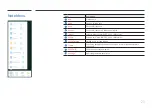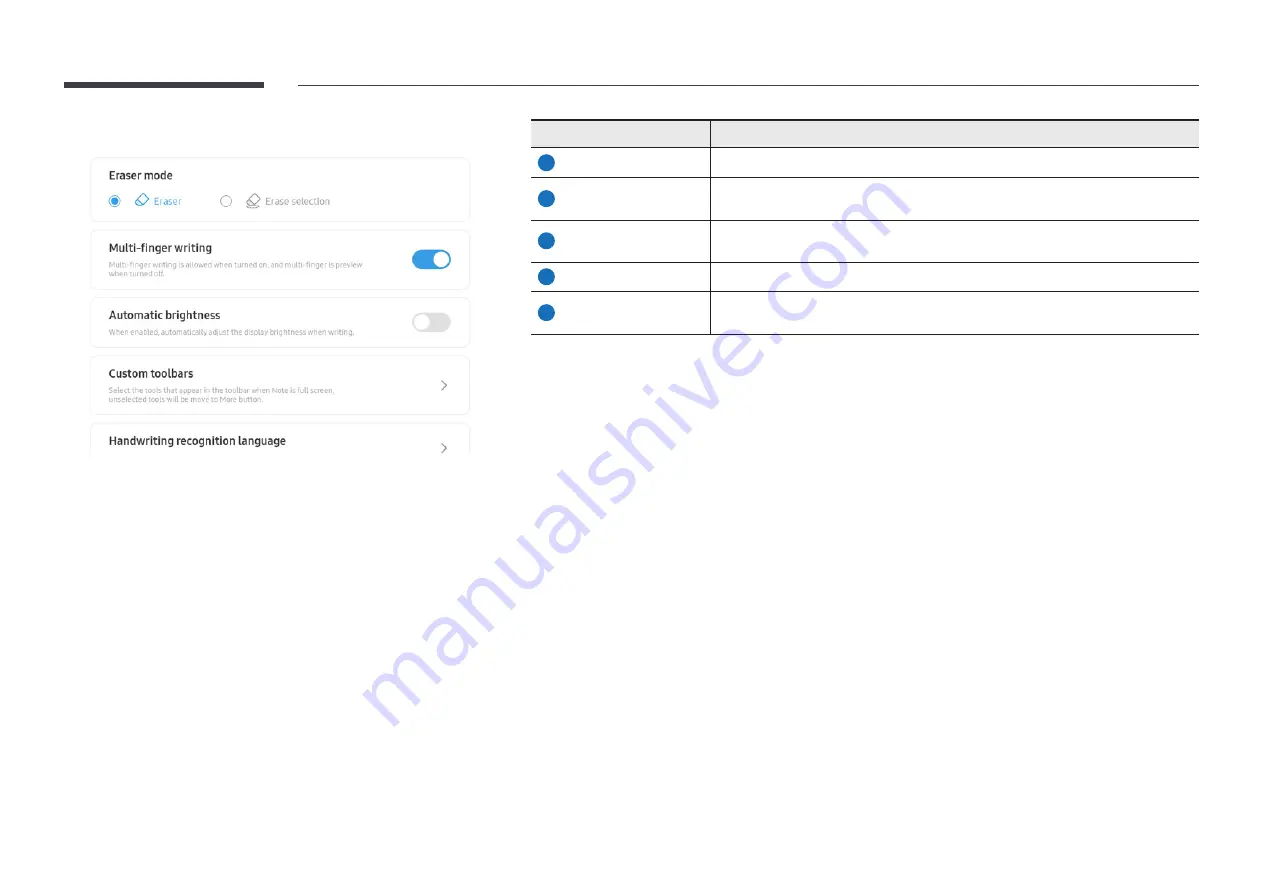
24
Settings
Item
Description
1
Eraser mode
Set
Eraser mode
to
Eraser
or
Erase selection
.
2
Multi-finger writing
Swiping with multiple fingers allows you to write by using multiple fingers when
this option is toggled on or drag the canvas when this option is toggled off.
3
Automatic brightness
When this option is toggled on, the screen automatically dims when you write or
erase a content and brightens after the action is done.
4
Custom toolbars
Customize the Note toolbars based on your requirements.
5
Handwriting
recognition language
Specify the handwriting recognition language.