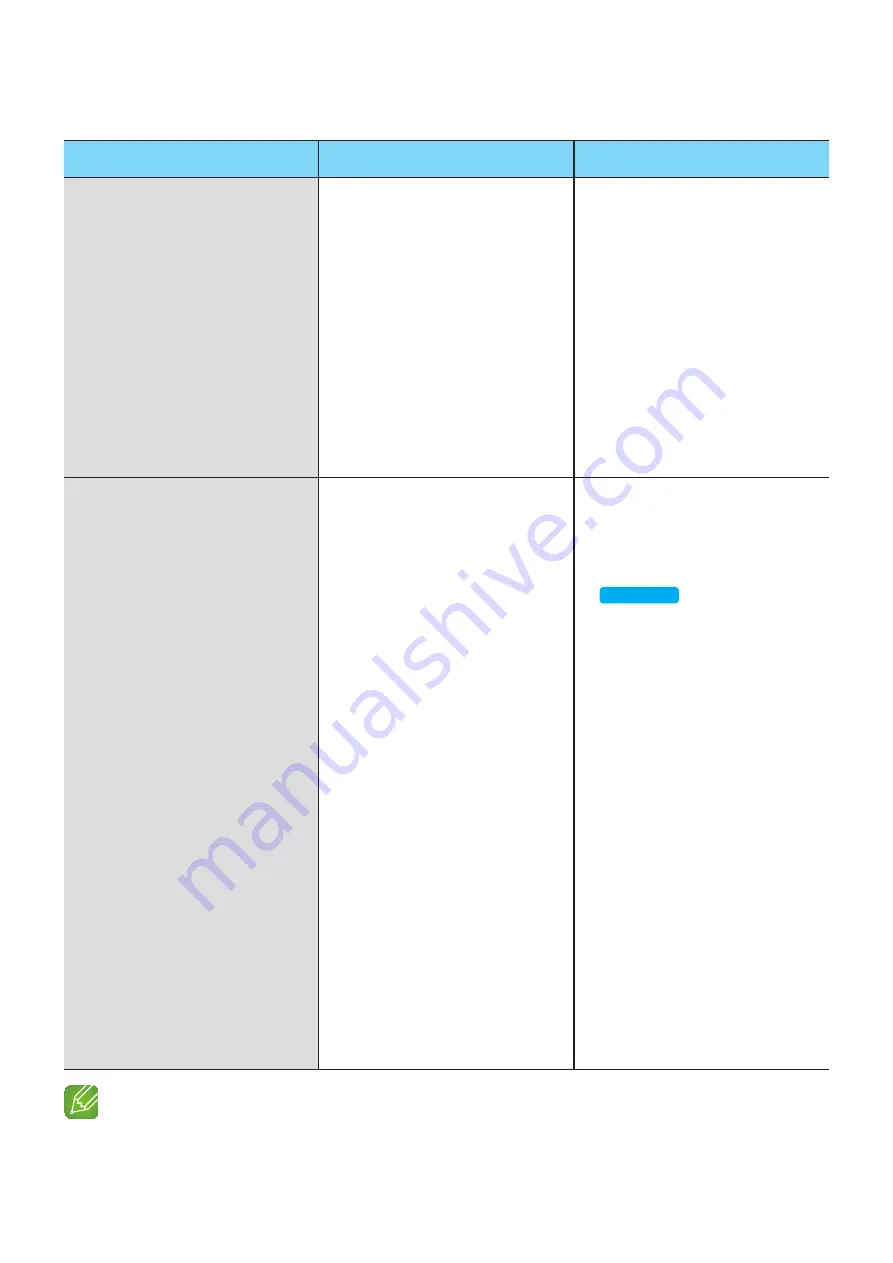
Symptom
Check
Remedy
HUB doesn't work properly.
•
Is the HUB plugged in?
•
Is the LAN cable connected to
the wireless router and the HUB
properly?
•
When the Hub is plugged in, do
the HUB's front indicators show
it's operating properly?
•
Plug in the HUB.
•
Connect the LAN cable to the
ETHERNET SWITCH
on the back
of the HUB and to your wireless
router.
•
Reset the HUB. (Refer to the HUB's
user manual for details.)
•
If you experience troubles with
connecting the HUB and product,
try relocating the product so
that the product is closer to the
wireless router or HUB.
Product doesn't work properly.
•
Is the product plugged in?
•
Plug in the product.
•
Unplug the product, plug it back in,
and then reconnect it to the router.
•
Reset the product (see page 8).
•
If used with a HUB
- Make sure the smart device and
the HUB are connected to the
same Wi-Fi network.
- Make sure the HUB's indicator
LED's show that it is working
correctly.
- If the problem persists, reset the
HUB. (Refer to the HUB's user
manual for details.)
- Unplug, then plug in the HUB.
Then, unplug and plug in the
product.
- If you experience troubles
with connecting the HUB and
product, try relocating the
product so that the product is
closer to the wireless router or
HUB.
NOTE
9
If the problem persists, consult the service centre for troubleshooting.
16
4444








































