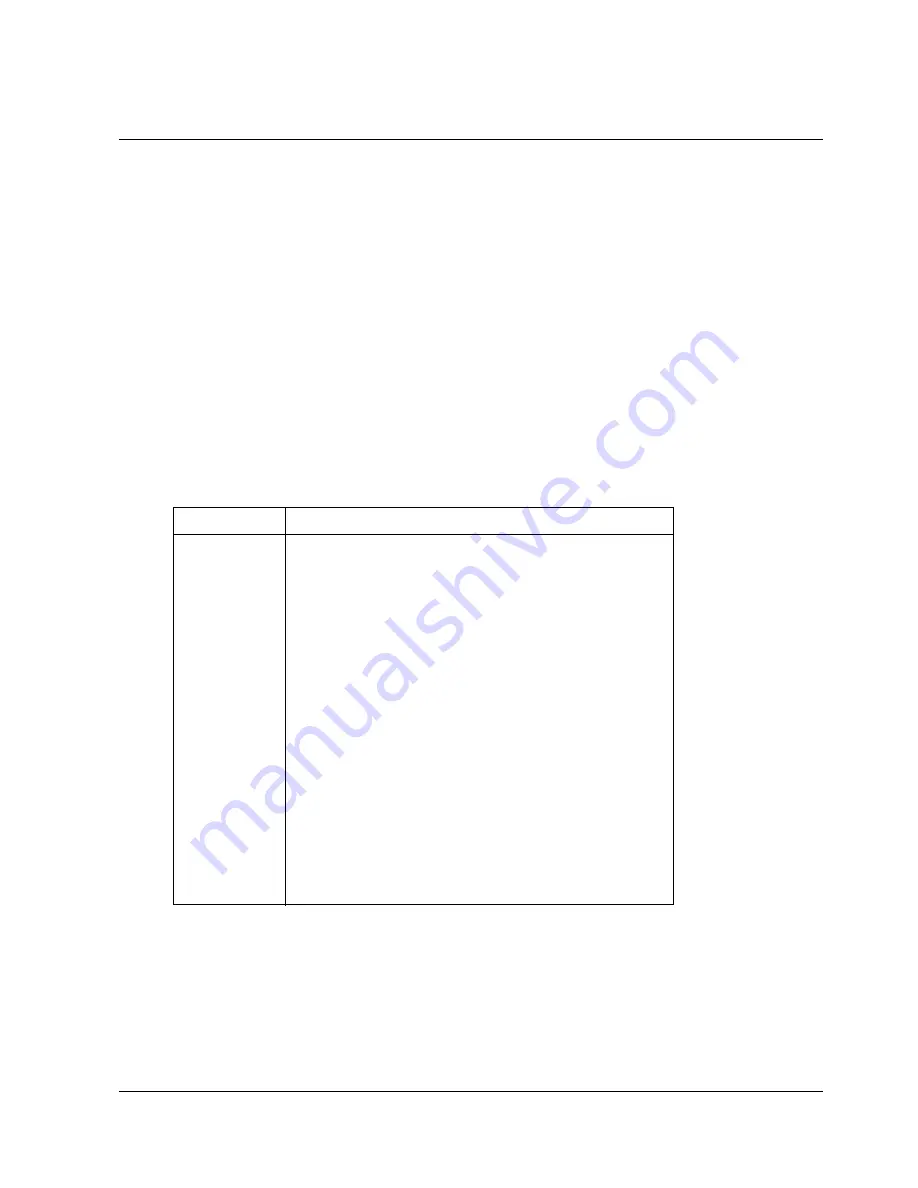
3-4 DCU Control
3-4-1 DCU Setup
1) Connect DCU to Controller Board Connector J6 (4 pins) or Engine Board CN2 (4pins).
2) To apply power, simultaneously press and hold down [DOWN], [SHIFT], and [STOP] keys. ‘78’ is displayed.
3) After 2-3 seconds, release the keys. ‘00’ is displayed.
4) Press [UP] or [SHIFT]+[DOWN] keys until the desired code number is displayed in the DCU display.
5) Press [ENTER] to begin operating.
6) Example : Select numbers ‘13’ and ‘14’ to adjust the electrophotography trigger voltage.
7) To end operation, press [SHIFT] and [STOP] keys.
3-4-2 DCU Diagnostic Mode
The DCU is used to diagnose the printer malfunction status.
Display
Diagnostic Code Description
00
MAIN MOTOR ON
01 MHV
ON
02 THV(-)
ON
03
THV(+) REFERENCE ON
04 BIAS
ON
05 LSU
ON
06
PICK UP ON
07
CHECK PAPPER EMPTY SENSOR
08
CHECK FEED , EXIT SENSOR
09
CHECK COVER SENSOR
10
FUSER ON
11
HOT BURNING
12
CLEANING PRINT
13
CHECK THV ON DUTY
14
THERMISTER II CHECK
15
FAN ON
Samsung Electronics
3-7
Reference Information













































