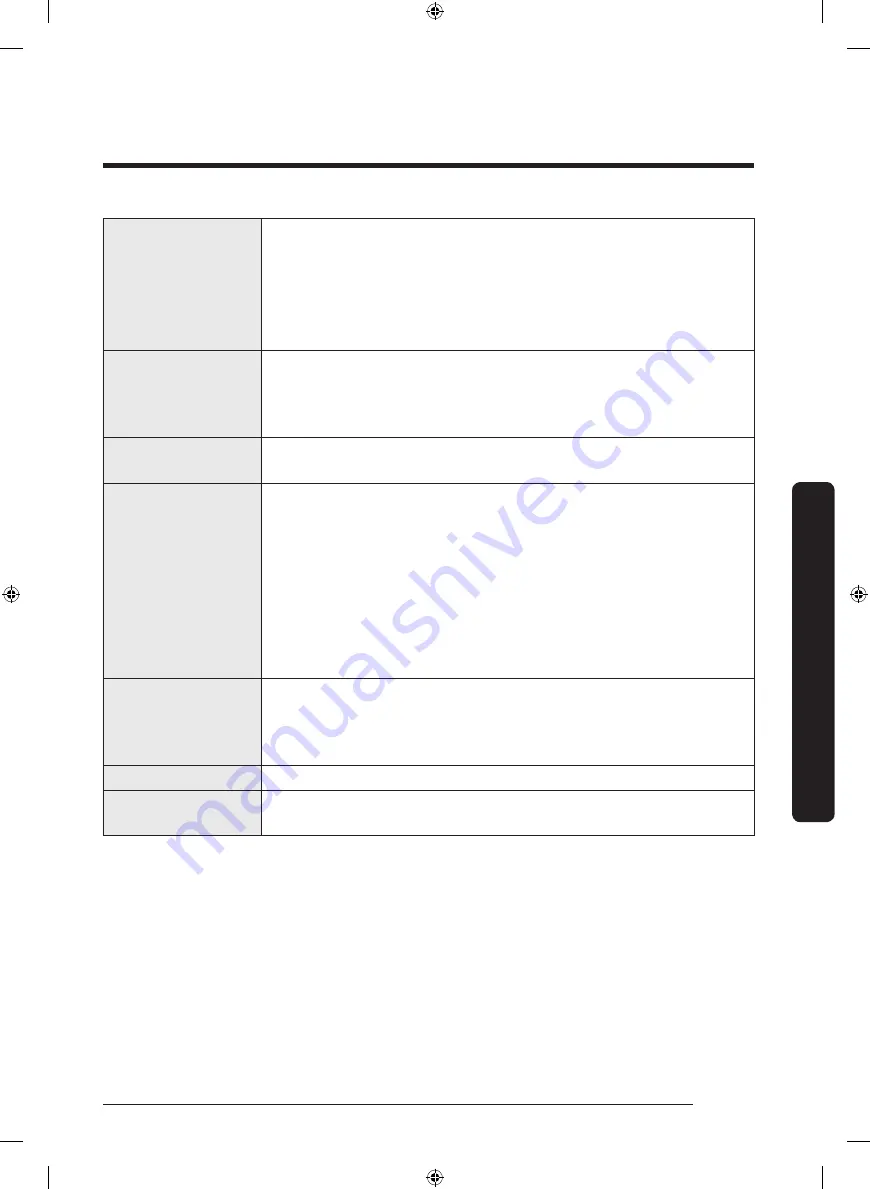
English
37
Operations
06
Delay End
Delay End lets you set the end time of the current cycle. Based
on your settings, the start time of the cycle will be determined
by the machine’s internal logic. For example, this setting is useful
for programming your machine to finish a wash at the time you
normally return home from work.
• Press to choose a preset unit of hours.
07
Smart Control
Press to activate/deactivate the Smart Control function. When the
Smart Control function is activated, you can control your washing
machine using your mobile device. For more information, see the
.
08
Options
Press to select the Options. Availability of the options depends on
the cycle.
09
Dry Option
Press to select a drying level: Cupboard Dry > Time Dry (30 min
> 1:00 h > 1:30 h > 2:00 h > 2:30 h > 3:00 h > 3:30 h > 4:00 h >
4:30 h) > No Dry
• Cupboard Dry: Use this option to dry laundry such as cotton,
underwear, and linen.
• Time Dry: Use this option to dry the laundry for the specified
period of time depending on the fibres, amount of laundry
quantity and moisture.
• No Dry: Use this option if not using a drying cycle.
10
AUTO DISPENSE
•
Dose per Wash
: The washing machine adjusts the amount of
detergent to dispense.
•
Dose per Rinse
: The washing machine adjusts the amount of
fabric softener to dispense.
11
Power
Press to turn on/off the washing machine.
12
Start/Pause
(Hold to Start)
Press and hold to start an operation, or press to stop an operation
temporarily.
Untitled-13 37
2019-06-17 PM 4:35:35
















































