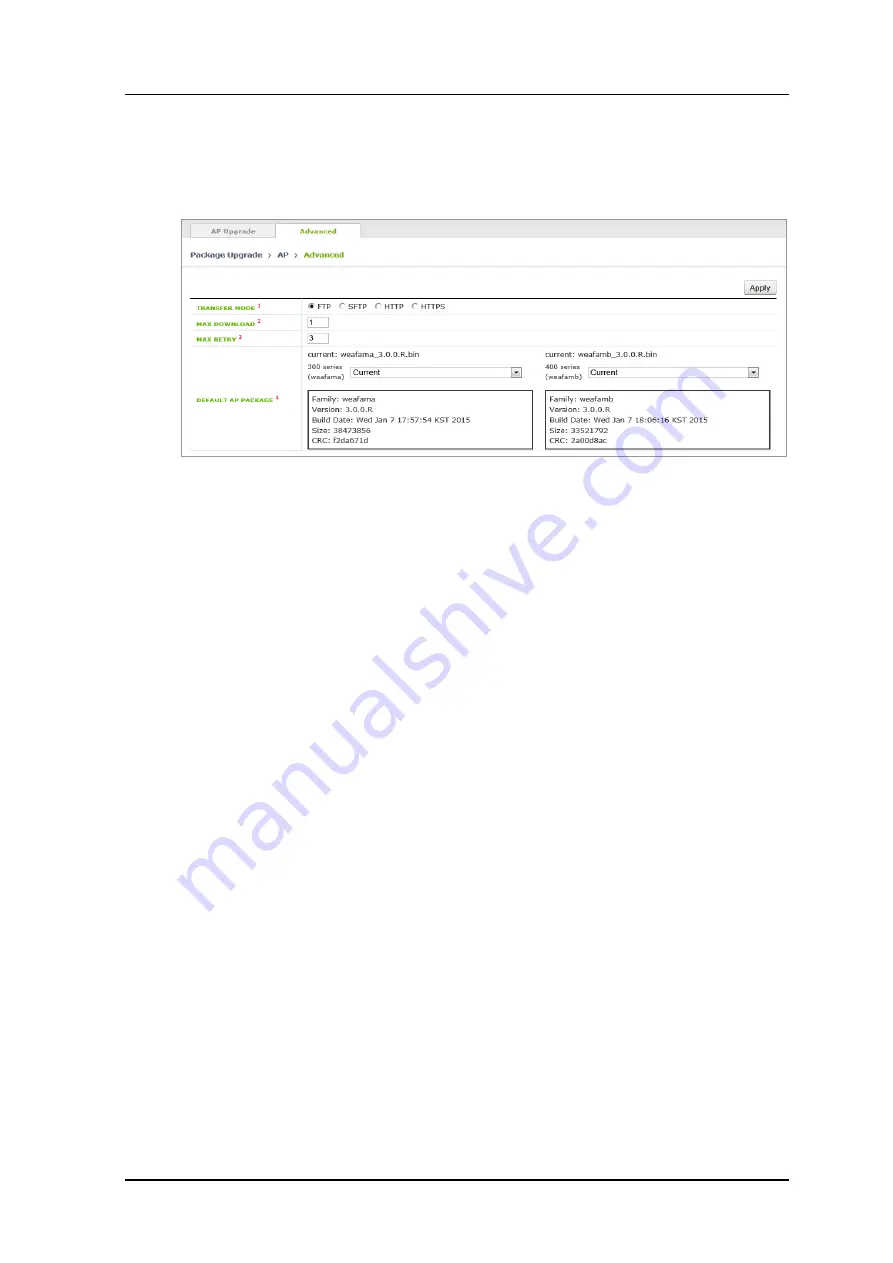
CHAPTER 4. AP Connection Management
© SAMSUNG Electronics Co., Ltd.
page 221 of 689
[Advanced tab]
Configures AP upgrade related environment settings.
Figure 120. AP upgrade-advanced
TRANSFER MODE: Selects a protocol that transmits an AP package.
MAX DOWNLOAD: Configures maximum number of sessions that can be
downloaded simultaneously.
MAX RETRY: Configures maximum number of re-attempts when AP upgrade is
failed.
DEFAULT AP PACKAGE: Select an AP package that will be used for automatic
upgrade during AP joint.
4.2.8
Remote AP Package Upgrade
APs in a remote group can be upgraded by downloading an AP package from a specific AP.
This is useful for efficient management of APC-AP bandwidth.
A master AP can be selected for each AP package model. After downloading an AP package
from the APC, the master AP allows the AP package to be downloaded to other APs in the
remote group.
The operator can manage AP upgrade of the APs in the remote group by checking the AP
package download status in the remote group and performing reboot and upgrade.
4.2.8.1
Activating Upgrade
The operator can enable/disable the AP upgrade in the remote group.
When the AP upgrade is enabled, version priority in AP upgrade status changes to Remote.
















































