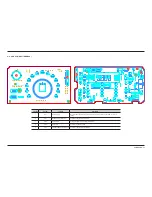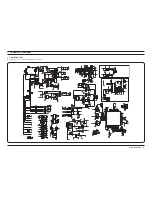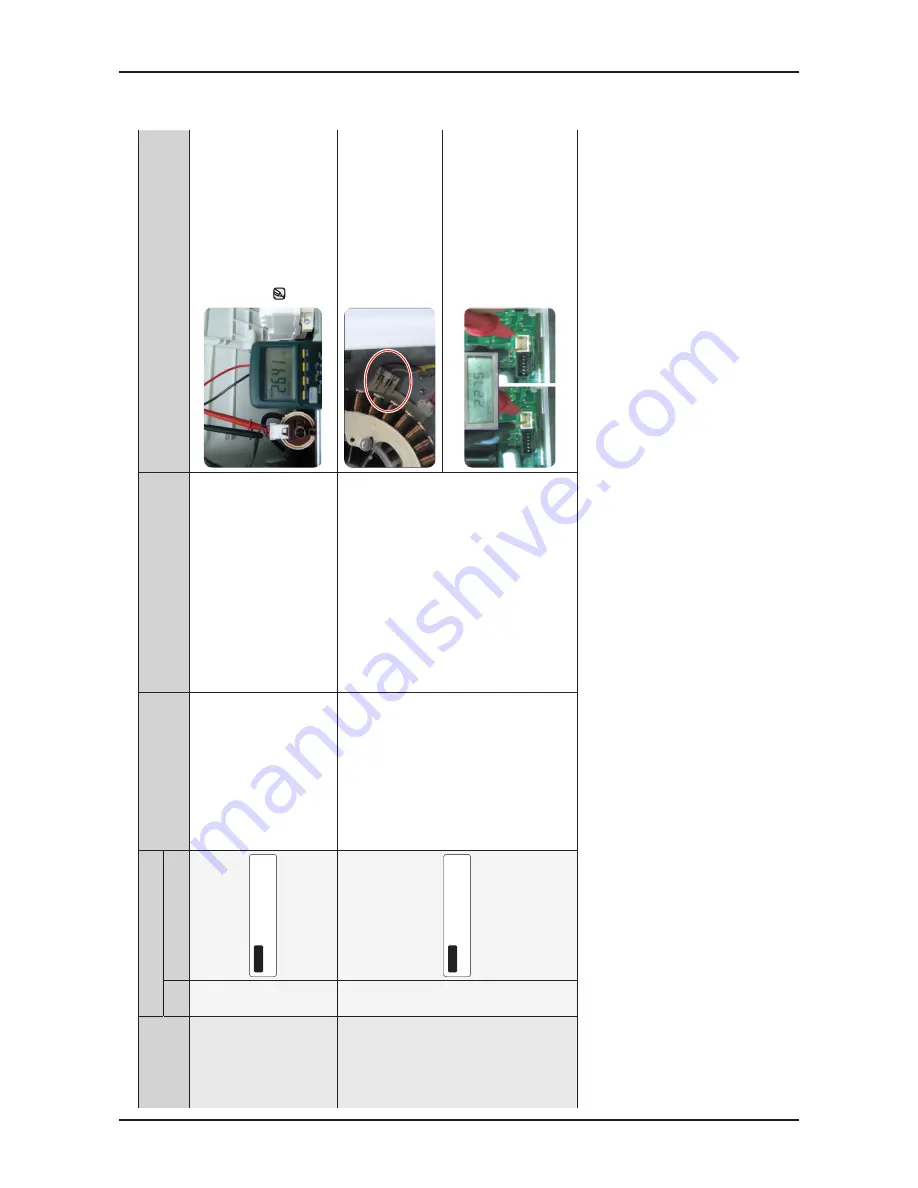
Troubleshooting _ 27
4-2. CORRECTIVE ACTIONS FOR EACH ERROR CODE
►
These
are
co
mmon
troublesh
ooting
procedures
for
each
drum
-type
washer
error
mode.
For
detailed
information,
refer
to
the
general
repair
scripts.
Error T
ype
Error Mode
Causes
Corrective
Actions
Description of Photo
LED
LCD
W
ater
Level
Sensor
LE1
W
at
er
Le
ve
l S
en
so
r P
ro
bl
em
ERROR!
•
W
ater
level
sen
sor
fault
•
Incorrect
connections
of
the
water
level
sensor
terminal
•
The
hose
part
for
the
water
level
sensor
is
folded.
•
Main
PCB
fault
•
Check
the
water
level
sensor
term
inal
connections
and
contacts.
•
An
error
occurs
if
an
incorrect
water
level
sensor
is
used.
Make
sure
to
check
the
material
code.
(Abnormal
operation)
•
If
the
water
level
sensor
is
faulty
,
replace
it.
•
If
the
error
persists
despite
taking
the
action
above,
replace
the
PBA.
Check
the
water
level
sensor
frequency
.
-
Check
it
after
th
e
water
level
sensor
and
the
connector
are
connected.
Checking
Part
:Pink
Color
Wire
Oragne
Color
Wire
-
Frequency:
Approx.
26.4
KHz
with
no
load
W
ashing
Motor
Error
and
Hall
Sensor Error
3E
E3
bE
Th
e Motor is not w
orking
properly
.
ERROR!
•
W
ashing
motor
fault
•
W
ashing
motor
hall
sensor
fault
•
Incorrect
connections
of
the
washing
motor/hall
sensor connector
•
W
ashing
motor
rotor
and
stator
fault
•
Main
PCB
fault
•
Check
the
motor
connector
termin
al
connections
and
contacts.
•
3E
is
displayed
because
overload
ing
occurs
due
to
too
much
laundry
.
•
If
the
hall
senso
r terminal
is
faulty
,
replace
the
hall
sensor
.
•
Check
whether
the
stator
of
the
m
otor
cover
is
damaged.
•
Check
for
coil
disconnections
due
to
foreign
material.
•
If
the
P
BA
control
circuit
is
faulty
,
replace
the
PBA.
►
Check
the
motor
Winding
Coil
Plug
out
the
connector
and
read
resistances
at
any
two
of
the
three
terminals
on
Motor
: Should
be
6.0
Ω
(at
25°C)
►
Check
the
motor
Hall
Sensor
Check
the
resistance
on
the
main PCB motor
(Between
pins
1
and
3,
and
1
and
4
of
the
four
(4)
pins)
-
Resistance
: Approx.
2
to
4
MΩ
-
Check
the
voltage
when
the
power
is
on.
Summary of Contents for WF511AB series
Page 12: ...10 _ Features and Specifications MEMO...
Page 34: ...32 _ Troubleshooting MEMO...