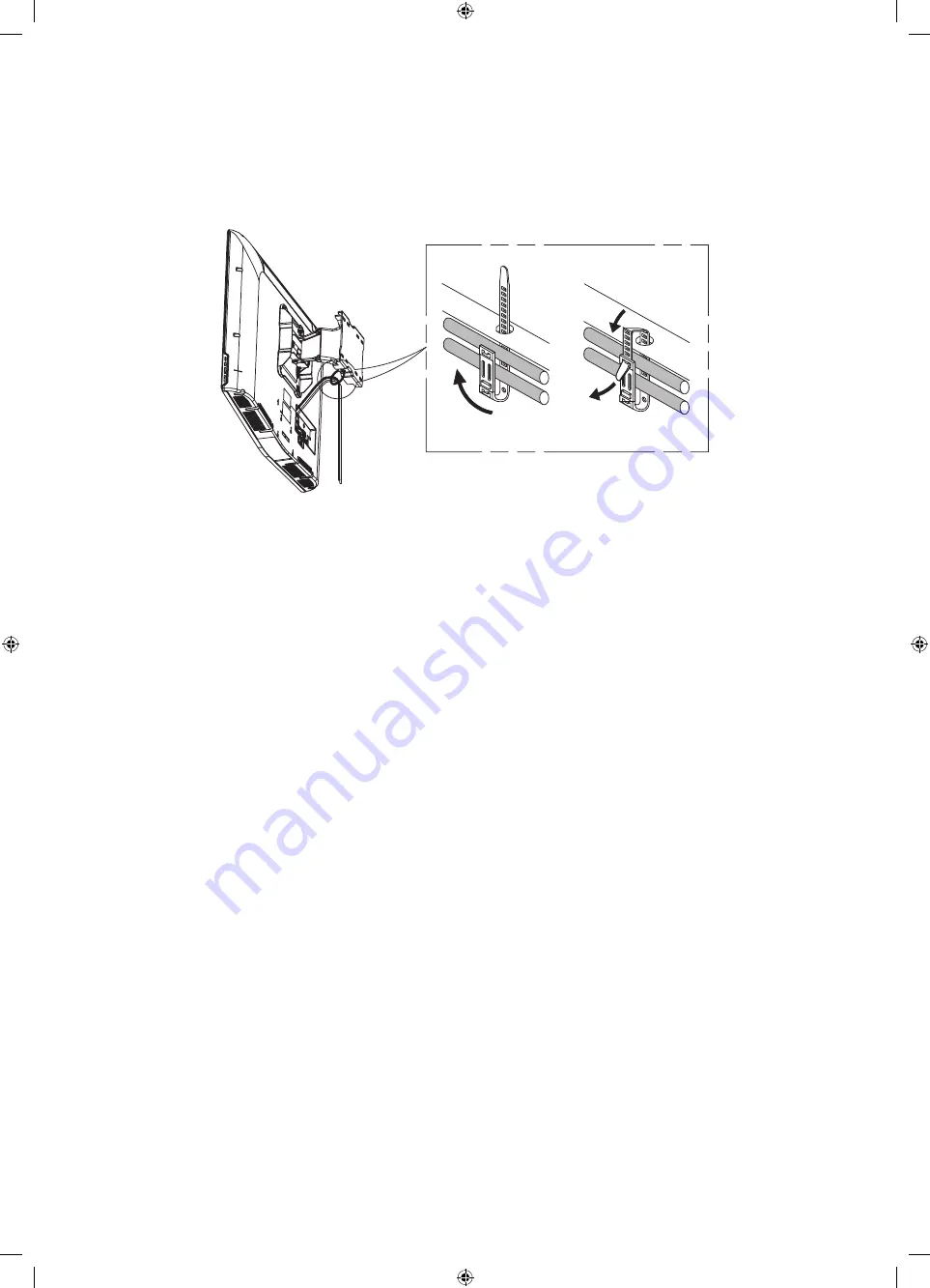
4
Tie the power cord and the other cables with the enclosed cable tie as shown by the figure and make sure that the cables do
not come loose when the wall mount is adjusted.
After connecting the cables and pulling the adjustable mount as far forward as possible, arrange the cables using the cable
tie that has been passed through the specified hole in the adjustable mount as shown by the figure.
The cable will then not interfere with the wall mount.
Check the operation 2 or 3 times and if there is no problem, fix the wall molding.
Summary of Contents for WMN4070TT
Page 36: ...WMN4270S WMN4270S 1 2 4 3 4 5 WMN4070TT 1 7 7 4 1...
Page 37: ...50 10 10 10 30 30 25 25 50 MDF PW 0 24 1 9X70 WMN 2370 4X25...
Page 38: ...2 4 5 5 3 2 4 10 15 TV...
Page 39: ...4 2 3...
Page 56: ...WMN4270S WMN4270S 1 2 4 3 4 5 WMN4070TT 1 7 7 4 1...
Page 58: ...2 4 5mm 5 mm 3 4 10 15 Kg TV...
Page 59: ...4 2 3...
Page 61: ...WMN4270S WMN4270S 1 2 4 3 4 5 WMN4070TT 1 7 7 4 1...
Page 63: ...2 4 5 5 3 2 4 10 15 TV...
Page 64: ...4 2 3...
Page 66: ...1 2 4 3 4 TV 5 TV TV WMN4070TT 1 7 7 4 1...
Page 68: ...3 TV 2 TV 4 TV 5 mm 5 mm TV 4 10 15 Kg TV...
Page 69: ...4 2 3...
Page 71: ......
Page 72: ......





































