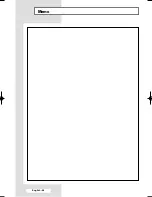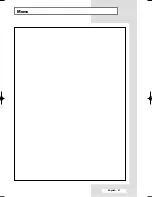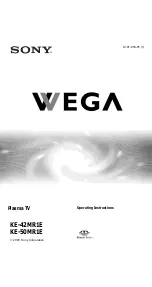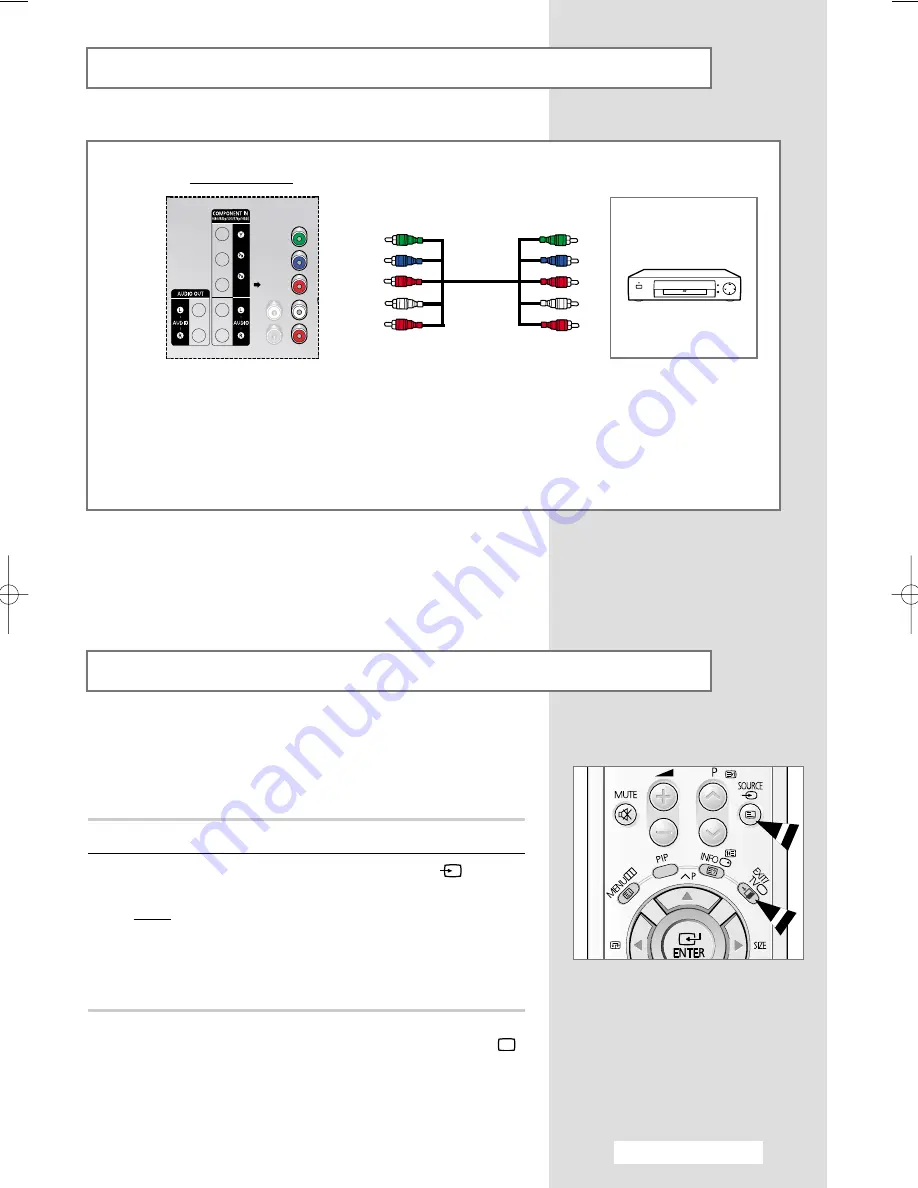
English - 43
Once you have connected up your various audio and video
systems, you can view different sources by selecting the
appropriate input.
1
Check that all the necessary connections have been made.
2
Switch your television on, then press the
SOURCE
(
)
button
repeatedly.
Result:
The input sources are displayed in the following
order:
EXT1
-
EXT2
-
EXT3/S-Video
-
Component
➢
Depending on the source selected, the pictures may appear
automatically.
➢
To watch television programmes again, press the
TV
(
)
button and select the number of the channel required.
Viewing Pictures From External Sources
d
Connecting to the DVD Player
◆
Connect the RCA Cable to “
L
” and “
R
” on the rear of your television and the other end to “Audio Out”
connector of the DVD player. Connect the RCA Cable to “
Y
”, “
P
B
”, and “
P
R
” on the rear of your television
and the other end to the “Component Video Out (Y, P
B
, P
R
)” connectors of the DVD player.
◆
Only black signal is output from a monitor in
Component
mode.
DVD
Rear of the TV
➢
Available format for Component inputs; 480i, 480p, 576i, 576p,
1080i - 50Hz.
AA68-03554A-X5Eng 2/17/05 12:03 PM Page 43