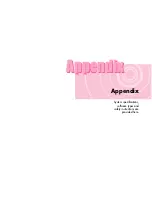7-20
SAMSUNG X10 Plus / X15 Plus / X30 Manual
Q6 The Wireless network connection operates properly, but the
Wireless Network Connection (
) icon on the Taskbar displays
the “Disconnected” message.
A This is one of the known problems when you are using a wireless LAN connec-
tion after installing Windows XP service pack 1.
For more information, refer to the following link for known problems with
Microsoft.
http://support.microsoft.com/default.aspx?scid=kb;en-us;Q328647
Q7 When connecting to a computer-to-computer (Ad Hoc) network, I
cannot connect to another computer connected to the same com-
puter-to-computer network.
A1 Make sure that the security settings and network name of the computer-to-com-
puter (Ad Hoc) network is correct.
A2 Check the TCP/IP properties of the computers to be connected through the com-
puter-to-computer (Ad Hoc) network. All of the computers to be connected
through a computer-to-computer (Ad Hoc) network should be configured so that
their IP addresses are within the same subnet range.
- If the IP address is configured to DHCP (Obtain an IP address automatically) in
TCP/IP properties, IP address is configured within the same subnet range auto-
matically.
- If the IP address is configured to static IP in TCP/IP properties, select
Use the
following IP address
in the TCP/IP properties of the wireless adapter, con-
figure IP address:10.0.0.1~10.0.0.254, and Subnet mask: 255.255.255.0,
and then try again.
Q8 When using a computer-to-computer (Ad Hoc) network, some-
times I cannot search the access point.
A It may happen occasionally when you are using a computer-to-computer (Ad
Hoc) network connection. Even if you cannot find some access points, the com-
puter-to-computer (Ad Hoc) network is operating properly. Click
Refresh
to view
the latest search result.
Q9 Running Help file while running Profile Wizard in the wireless
LAN program (PROSet) makes the PROSet window white.
A It will be displayed properly when you finish the profile wizard. It dose not affect
the program operation.