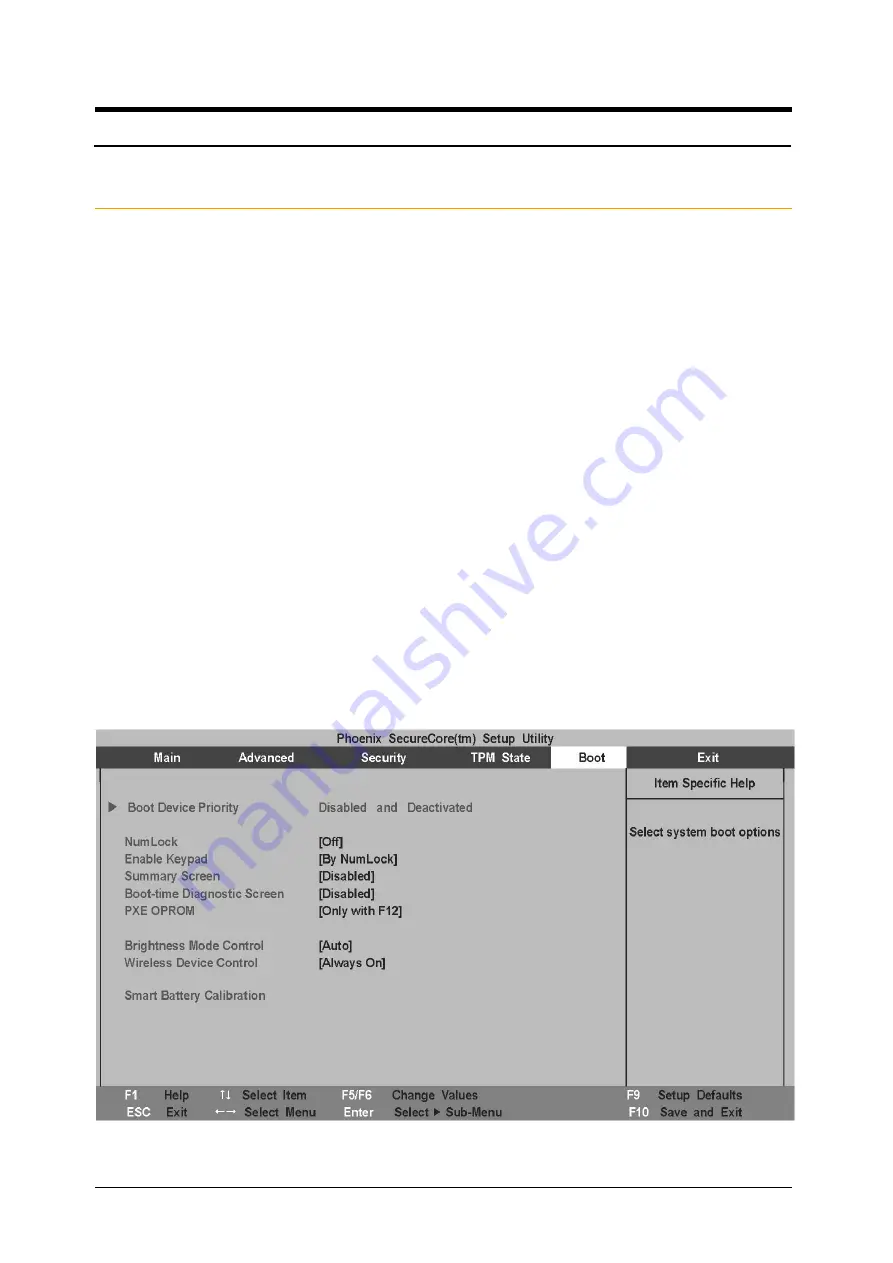
- 이 문서는 삼성전자의 기술 자산으로 승인자만이 사용할 수 있습니다 -
- This Document can not be used without Samsung's authorization –
2. Introdution and Specification
Boot Device
Boot Device Priority
•
Select system boot options.
NumLock
•
Selects Power-on state for Numlock.
Enable Keypad
•
Select a method of Keypad.
- [Only By Fn Key] : Leave the embedded keypad disabled when the Numlock LED is on.
- [By NumLock] : Enable the embedded keypad when Numlock LED is on and no external keyboard is
attached.
Summary Screen
•
Display system configuration on boot.
Boot-time Diagnostic Screen
•
Display the diagnostic screen during boot.
PXE OPROM
•
This selects whether network boot PXE will be loaded or not during the POST.
Brightness Control Mode
•
[Auto] : The brightness values are set by the status of AC adapter at each bootup.
•
[User Control] : The brightness values could be remained regardless of the status of AC adapter.
Wireless Device Control
•
[Always On / Off] : The wireless devices are turned on or not.
•
[Last Status] : The wireless devices are restored to last status.
Smart Battery Calibration
•
If you select this option, the system battery will be discharged completely for more accurate battery level
detection. This option only works with SMART battery.
X460 2 - 26
















































