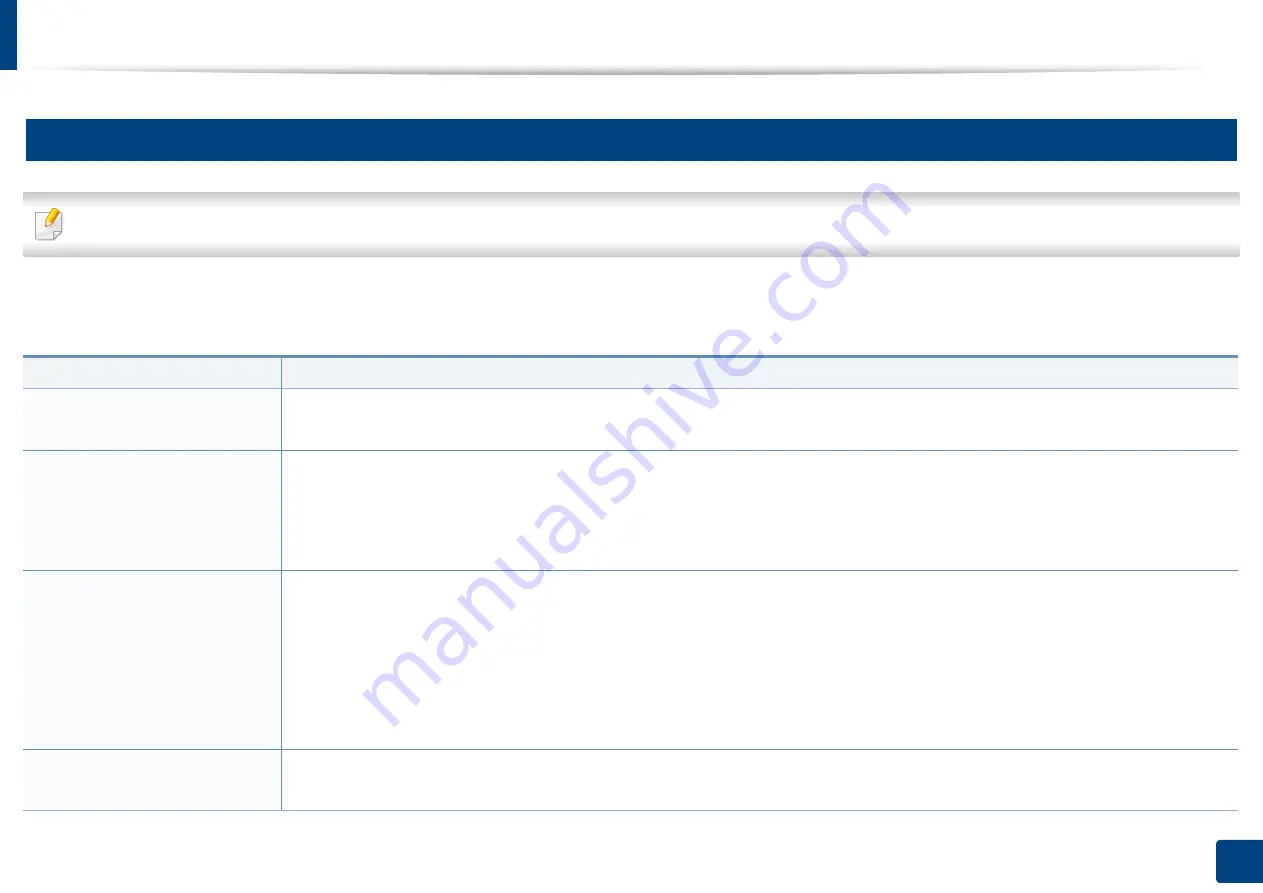
Specifications
125
5. Appendix
4
Network environment
Network and wireless models only (see "Features by model" on page 7).
You need to set up the network protocols on the machine to use it as your network machine. The following table shows the network environments supported by the
machine.
Items
Specifications
Network interface
•
Ethernet 10/100 Base-TX Wired Lan
•
802.11b/g/n Wireless LAN (M287xDW/M287xFW/M288xFW/M288xHW only)
Network operating system
•
Windows Server 2003 /Server 2008/XP/Vista/7/8/Server 2008 R2
•
Various Linux OS
•
Mac OS X 10.5 - 10.9
•
Unix
Network protocols
•
TCP/IPv4
•
DHCP, BOOTP
•
DNS, WINS, Bonjour, SLP, UPnP
•
Standard TCP/IP Printing (RAW), LPR, IPP, WSD
•
SNMPv 1/2/3, HTTP, IPSec
•
TCP/IPv6 (DHCP, DNS, RAW, LPR, SNMPv 1/2/3, HTTP, IPSec)
Wireless security
•
Authentication: Open System, Shared Key, WPA Personal, WPA2 Personal (PSK)
•
Encryption: WEP64, WEP128, TKIP, AES
Summary of Contents for Xpress M267 Series
Page 3: ...3 BASIC 5 Appendix Specifications 116 Regulatory information 126 Copyright 139 ...
Page 44: ...Media and tray 44 2 Menu Overview and Basic Setup ...
Page 78: ...Redistributing toner 77 3 Maintenance 4 M2670 M2671 M2870 M2880 series 1 2 ...
Page 79: ...Redistributing toner 78 3 Maintenance 5 M2675 M2676 M2875 M2876 M2885 M2886 series 1 2 ...
Page 91: ...Cleaning the machine 90 3 Maintenance ...
Page 98: ...Clearing original document jams 97 4 Troubleshooting 2 Original paper jam inside of scanner ...
Page 101: ...Clearing paper jams 100 4 Troubleshooting 5 In the manual tray ...
Page 103: ...Clearing paper jams 102 4 Troubleshooting M2670 M2671 M2870 M2880 series 1 2 ...
Page 104: ...Clearing paper jams 103 4 Troubleshooting M2675 M2676 M2875 M2876 M2885 M2886 series 1 2 ...
Page 105: ...Clearing paper jams 104 4 Troubleshooting 7 In the exit area ...
Page 106: ...Clearing paper jams 105 4 Troubleshooting 8 In the duplex unit area ...
Page 139: ...Regulatory information 138 5 Appendix 27 China only ᆇ 䋼 ...
Page 141: ...Copyright 140 5 Appendix ...
















































