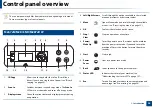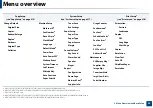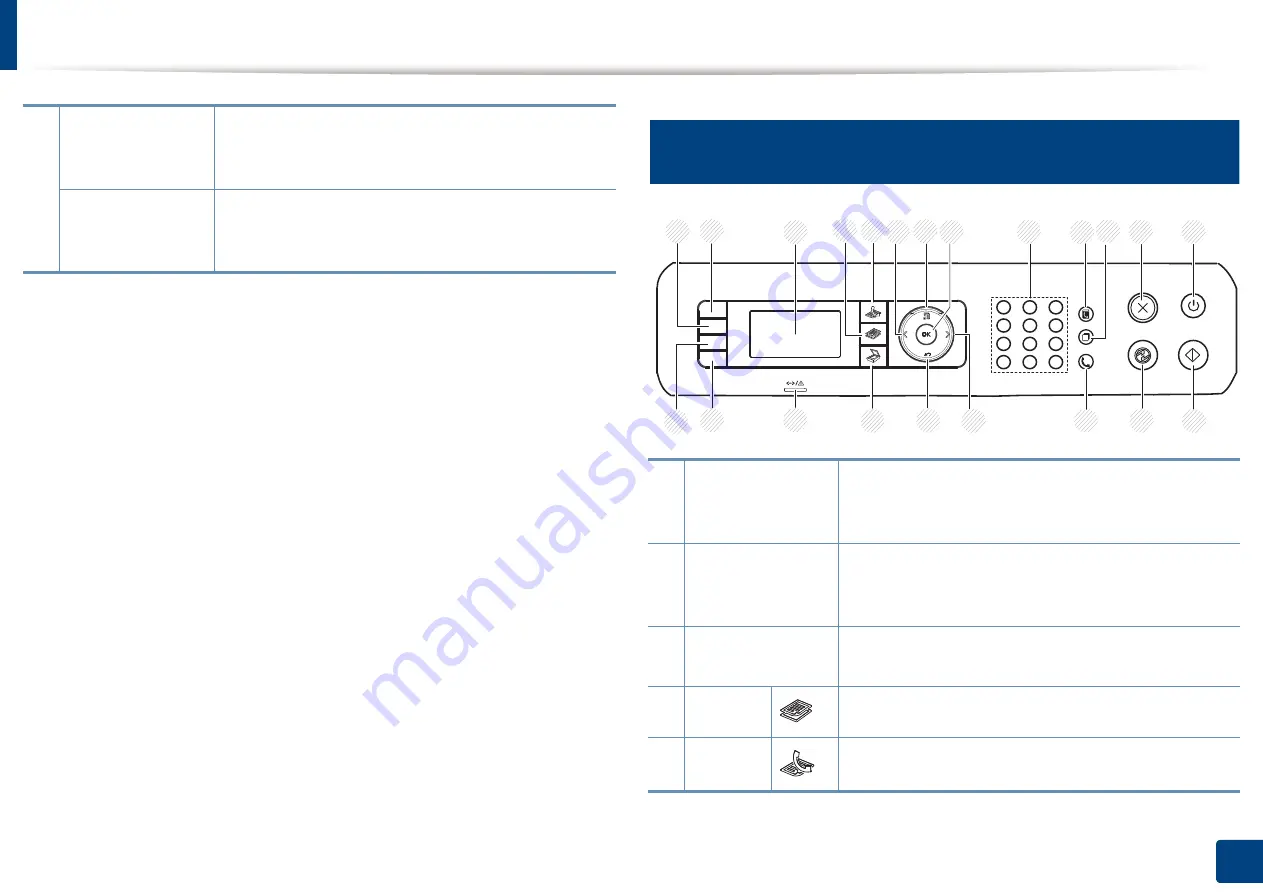
Control panel overview
25
1. Introduction
13
M267xF/M267xFN/M287xFD/M267xFH/M287xFW/
M267xHN/M287xHN/M288xFW/M288xHW
14
Darkness
Adjust the brightness level to make a copy for easier
reading, when the original contains faint markings and
dark images.
WPS
Configures the wireless network connection easily
without a computer (see "Wireless network setup" on
page 165).
1
Darkness
Adjust the brightness level to make a copy for easier
reading, when the original contains faint markings and
dark images.
2
ID Copy
Allows you to copy both sides of an ID card like a
driver’s license on a single side of paper (see "ID card
copying" on page 64).
3
Display screen
Shows the current status and displays prompts during
an operation.
4
Copy
Switches to Copy mode.
5
Fax
Switches to Fax mode.
6
12
2
1
3
4
5
7
8
9
10
11
21
20
19
18
16
14
13
17
6
15
Summary of Contents for Xpress M267 Series
Page 3: ...3 BASIC 5 Appendix Specifications 116 Regulatory information 126 Copyright 139 ...
Page 44: ...Media and tray 44 2 Menu Overview and Basic Setup ...
Page 78: ...Redistributing toner 77 3 Maintenance 4 M2670 M2671 M2870 M2880 series 1 2 ...
Page 79: ...Redistributing toner 78 3 Maintenance 5 M2675 M2676 M2875 M2876 M2885 M2886 series 1 2 ...
Page 91: ...Cleaning the machine 90 3 Maintenance ...
Page 98: ...Clearing original document jams 97 4 Troubleshooting 2 Original paper jam inside of scanner ...
Page 101: ...Clearing paper jams 100 4 Troubleshooting 5 In the manual tray ...
Page 103: ...Clearing paper jams 102 4 Troubleshooting M2670 M2671 M2870 M2880 series 1 2 ...
Page 104: ...Clearing paper jams 103 4 Troubleshooting M2675 M2676 M2875 M2876 M2885 M2886 series 1 2 ...
Page 105: ...Clearing paper jams 104 4 Troubleshooting 7 In the exit area ...
Page 106: ...Clearing paper jams 105 4 Troubleshooting 8 In the duplex unit area ...
Page 139: ...Regulatory information 138 5 Appendix 27 China only ᆇ 䋼 ...
Page 141: ...Copyright 140 5 Appendix ...