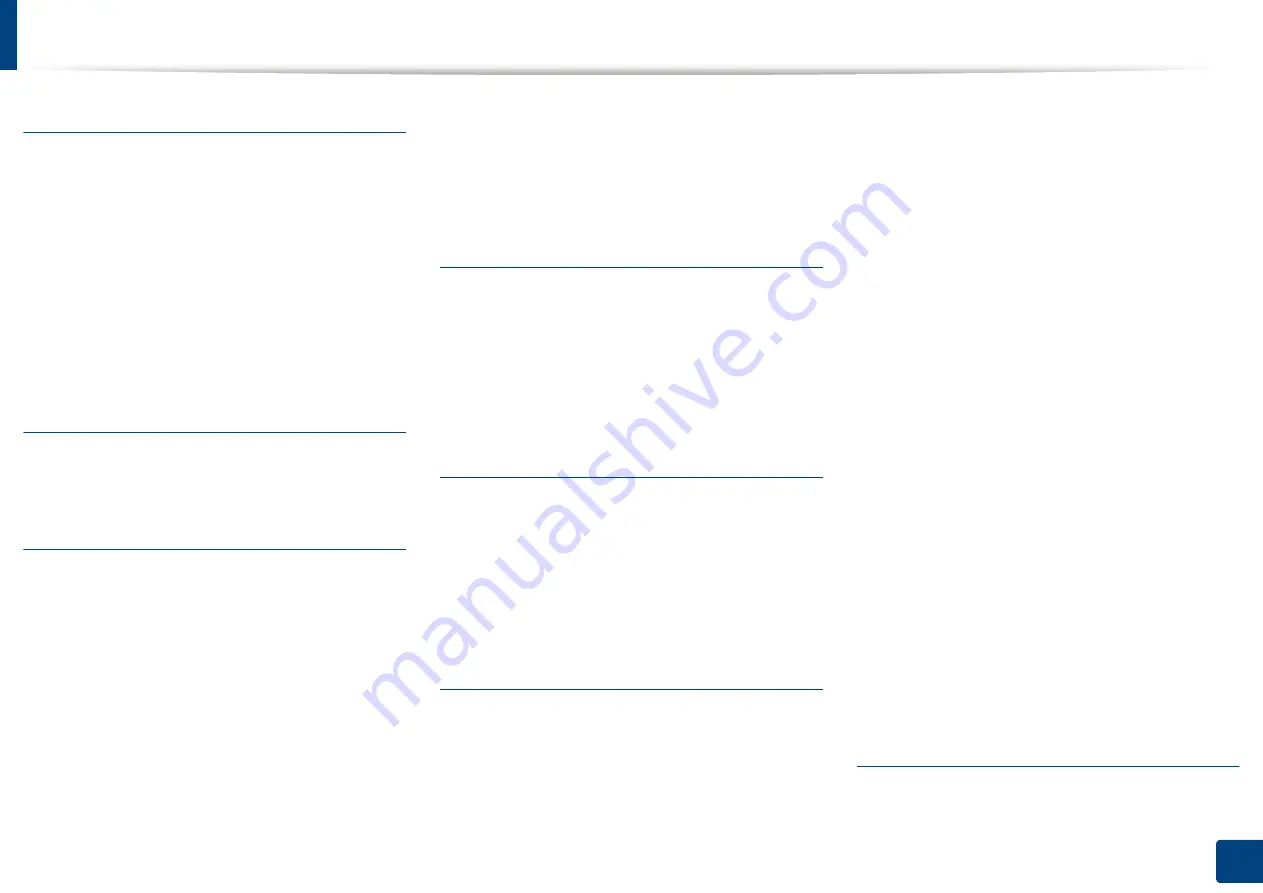
324
Index
Index
A
address book
editing
group editing
registering
using
address book setup
AirPrint
AnyWeb Print
B
buttons
print screen
C
cleaning
inside
outside
pickup roller
scan unit
cleaning a machine
control panel
convention
copy
general setup
copying
basic copying
reducing or enlarging copies
D
default settings
tray setting
direct printing utility
driver installation
Unix
E
easy document creator
e-book conversion
eco printing
entering character
error message
F
favorites settings, for printing
fax
adding documents to a reserved fax
canceling a reserved fax job
delaying a fax transmission
forwarding a received fax to another
destination
general setup
printing faxes on both sides of the paper
receiving faxes in memory
257
,
259
,
257
,
258
,
252
fax feature
multi sending
67
faxing
adjusting darkness
69
,
68
preparing to fax
features
machine features
front view
G
general icons
14
Summary of Contents for Xpress M267 Series
Page 3: ...3 BASIC 5 Appendix Specifications 116 Regulatory information 126 Copyright 139 ...
Page 44: ...Media and tray 44 2 Menu Overview and Basic Setup ...
Page 78: ...Redistributing toner 77 3 Maintenance 4 M2670 M2671 M2870 M2880 series 1 2 ...
Page 79: ...Redistributing toner 78 3 Maintenance 5 M2675 M2676 M2875 M2876 M2885 M2886 series 1 2 ...
Page 91: ...Cleaning the machine 90 3 Maintenance ...
Page 98: ...Clearing original document jams 97 4 Troubleshooting 2 Original paper jam inside of scanner ...
Page 101: ...Clearing paper jams 100 4 Troubleshooting 5 In the manual tray ...
Page 103: ...Clearing paper jams 102 4 Troubleshooting M2670 M2671 M2870 M2880 series 1 2 ...
Page 104: ...Clearing paper jams 103 4 Troubleshooting M2675 M2676 M2875 M2876 M2885 M2886 series 1 2 ...
Page 105: ...Clearing paper jams 104 4 Troubleshooting 7 In the exit area ...
Page 106: ...Clearing paper jams 105 4 Troubleshooting 8 In the duplex unit area ...
Page 139: ...Regulatory information 138 5 Appendix 27 China only ᆇ 䋼 ...
Page 141: ...Copyright 140 5 Appendix ...




































