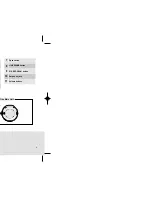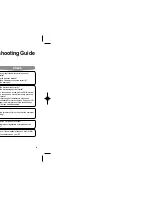14
13
Skip
Press and release the I
î
or
ï
I button
during playback of a CD.
• Press the
ï
I button to play the next track.
Press the I
î
button to go back to the beginning
of the current track. (Briefly press the I
î
button
twice to repeat the previous track).
• Press the
ï
I button while the unit is in “Stop”
(no playback) mode. Track 2 will be played back.
Press the I
î
button to play back the previous song.
Search
Press and hold the I
î
or
ï
I button
during playback of a CD.
• Press and hold the I
î
or
ï
I button.
The CD will playback in fast forward or fast reverse mode.
• Release the button to return to normal playback mode.
• Buttons pressed during CD playback will not function.
(On the display, the “HOLD” indicator will flash.)
• Use the HOLD function when carrying your CD Player around with you.
Use of this function will allow you to conserve battery life as it prevents
the CD Player from being turned on if a button is pressed unintentionally.
HOLD function
Skip/Search function
Bottom of the Main Unit
Repeat function
Press the MODE button.
• Each time the button is pressed,
REPEAT 1, REPEAT DIR, REPEAT ALL and
RANDOM are selected.
(REPEAT DIR mode only works for
MP3-CD disks which contain albums.)
Mode
REPEAT 1
REPEAT DIR
REPEAT ALL
RANDOM
Description
- Repeatedly plays one song.
- Repeatedly plays all of the songs in the
selected directory.
- Repeatedly plays all of the tracks on a CD.
- Plays all of the tracks on a CD in
random order.
MODE/
VEOS
MCD-CM150(GB) 9/17/04 15:43 Page 13