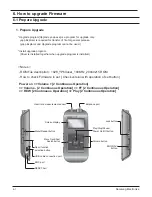5-2
Samsung Electronics
5-2 Explanation of Mass-production Initialization Program
1. TAB
If clicking each tab, you can see the relevant contents.
(1) Procedure List
- Test progress information message is output.
(2) Error List
- Error message occurred during test progress is output.
(3) Test Information
- Result information is output after completing test.
(4) Setting
- Test item selection.
2. SELECT MODEL (Model selection)
(1) YP-MF
- For YP-MF series
(2) YP-30
- For YP-30 series
(3) YP-700
- For YP-700 series
(4) YP-90
- For YP-90 series
(5) YP-300
- For YP-300 series (Selected for this product)
(6) YP-20
- For YP-20 series
(7) YP-750
- For YP-750 series
(8) YP-780
- For YP-780 series
(9) YP-60
- For YP-60 series
(Selected for this product)
Summary of Contents for Yepp Sports YP-60 H
Page 4: ...Samsung Electronics 1 2 Total Exploded View and Parts List 1 ...
Page 5: ...Samsung Electronics 1 3 Total Exploded View and Parts List 2 ...
Page 6: ...Samsung Electronics 1 4 Total Exploded View and Parts List 3 ...
Page 13: ...Samsung Electronics 3 1 3 Block Diagram ...
Page 15: ...4 2 Samsung Electronics This Document can not be used without Samsung s authorization 4 2 Sub ...