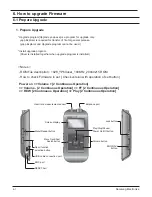6-2
Samsung Electronics
6-2 Execute Upgrade
2. How to Upgrade Basic Firmware
(1) Switch to Upgrade Mode
- Turn the Power On while pressing REC button in Power OFF status.
- 'Upgrade Mode' is displayed in LCD screen.
- Connect the USB cable
- "USB connected" message appears
* Press “FF button” to return to Normal mode if you don’t want to upgrade after switching to upgrade mode.
(2) Execute Upgrade Program
(3) Find the ROM file you want to upgrade and click the Upgrade button
- When you execute Firmware Upgrade, “Upgrading...” will appear in the LCD screen.
It will be automatically rebooted and Firmware upgrade will finish.
Summary of Contents for Yepp Sports YP-60 H
Page 4: ...Samsung Electronics 1 2 Total Exploded View and Parts List 1 ...
Page 5: ...Samsung Electronics 1 3 Total Exploded View and Parts List 2 ...
Page 6: ...Samsung Electronics 1 4 Total Exploded View and Parts List 3 ...
Page 13: ...Samsung Electronics 3 1 3 Block Diagram ...
Page 15: ...4 2 Samsung Electronics This Document can not be used without Samsung s authorization 4 2 Sub ...