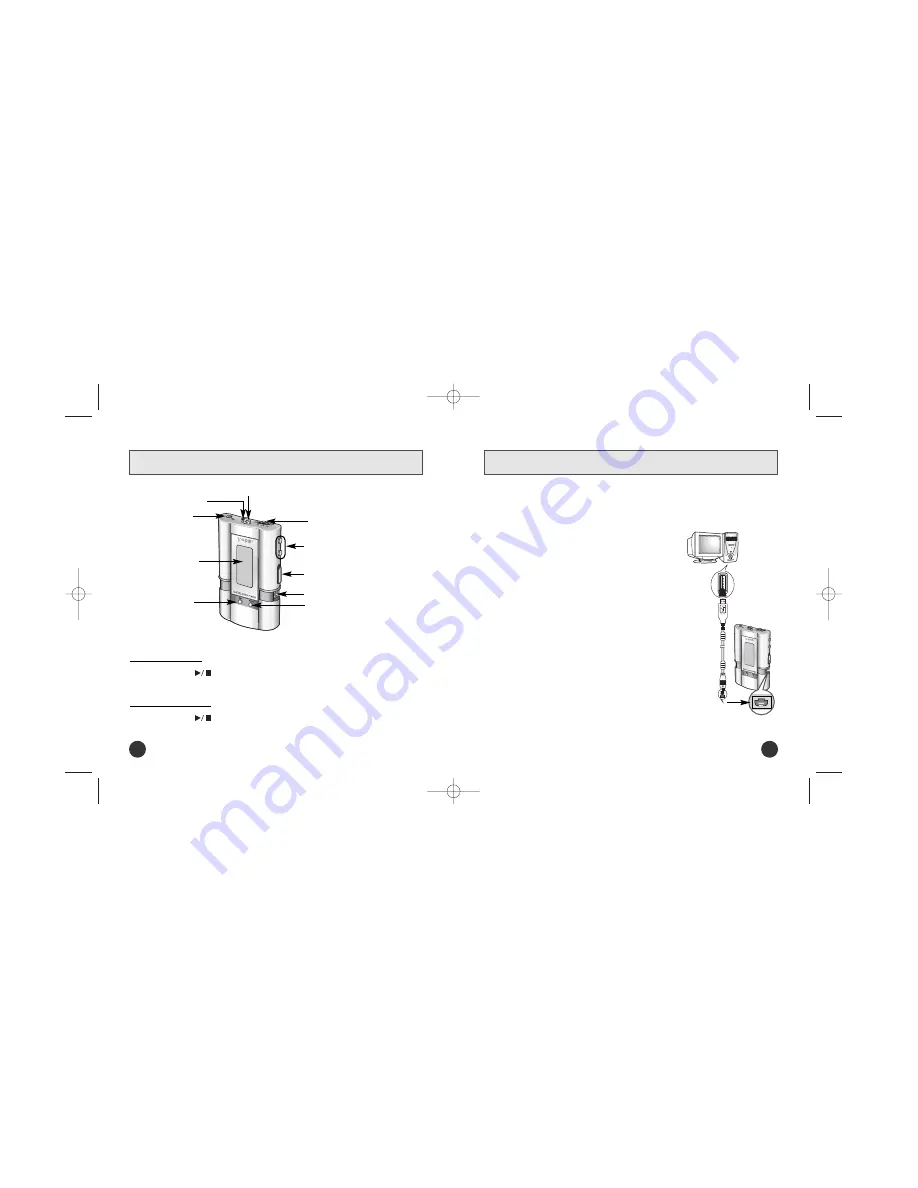
Connecting the USB cable
USB connect cable
1
Plug one end of the USB cable into the USB port
on the PC.
2
Insert the battery into the yepp and turn on the
power.
3
Slide down the bottom cover of the player.
Plug the other end of the USB cable
into the USB port on the right side at the bottom.
●
If you disconnect the USB cable from your PC while
implementing a command or initializing during USB driver
installation, your PC may not function correctly.
4
USB driver is installed with a message saying that
it is searching for a new device. You may not see
the display screen during installation. Go to the
device manager to check that installation has
been successfully completed.
5
When USB driver is installed, "SAMSUNG YP-
N30” will appear in [System Properties]
➝
[Device Manager]
YP-N30 Quick Guide
➤
Before connecting yepp to PC, make sure to install USB driver.
Location of Controls
Earphone Jack
Microphone
Neck strap Hook
Display
Voice Recording Button
MENU/Loop Repeating Button
Hold Switch
USB Cable Connection Port
Volume
Play/Stop/Pause/Forward/Backward
Button
Playing Music
Stopping Music
When you press the
button, the yepp logo appears and a music/voice file is played.
When you press the
button while playing, the music stops. If no buttons are pressed
within 5 seconds (changes depending on settings), the yepp automatically powers off.
2
1
Quick-N30 2/14/04 1:29 PM Page 2




















