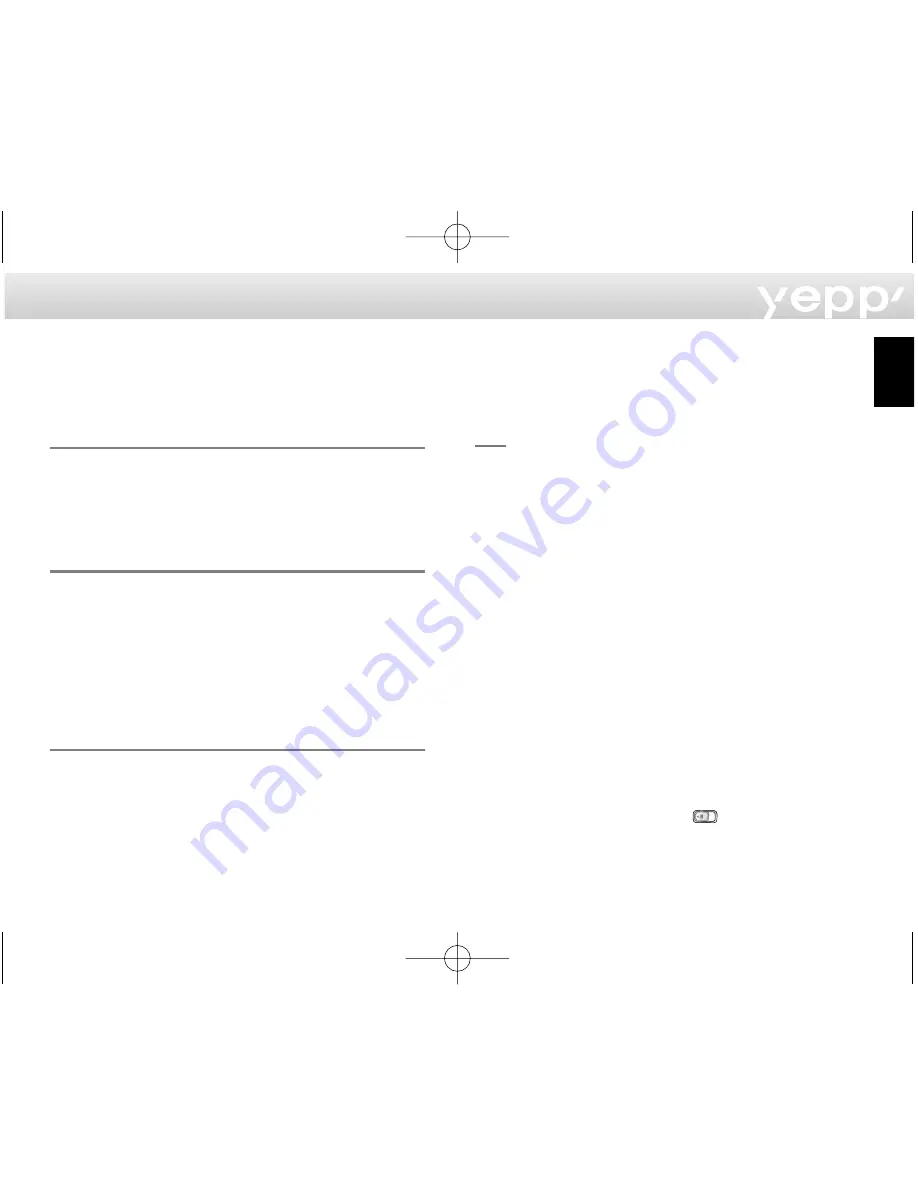
English
15
Deleting files
Connect your yepp’ to your PC and execute the yepp’
Explorer before deleting.
yepp’ Explorer
1
Click the file you would like to delete.
2
Click [File] and select [Delete].
- You can also delete the file by pressing the right
button on the mouse and selecting Delete.
RealJukebox
1
Click/Double-Click through the following items.
Devices Samsung Ne....-->Internal Yepp.../Smart
Media...
2
Click the file you would like to delete.
3
Click [Edit] and select [Delete].
- You can also delete the file by pressing the right
button on the mouse and selecting Delete.
MAC
1
Click the file you would like to delete.
2
Click [File] and select [Delete].
File Replace (on PC)
1
Click the file that you want to replace.
2
Drag the file to destination.
N
No
ottee
- File replacement can be made with the Smart Media card in
the same manner.
- File replacement is not made between flash memory(built-in
memory) and the Smart Media card (armoured memory),
because they are not compatible with SDMI (Secure Digital
Music Initiative).
- File Replacement is not possible on the MAC.
SmartMedia Card
Your yepp' player allows you to save and enjoy many
more MP3 files by adding a SmartMedia Card. 8MB,
16MB, 32MB or 64MB SmartMedia Cards can be used.
1
Press the PUSH OPEN button to open the SmartMedia
Card Slot.
2
Insert the SmartMedia Card into the card slot of your
player. Verify that the SmartMedia Card mark is
displayed on your panel.
- To send files to the SmartMedia Card, you must
format the card before using it.
3
Push down the EJECT button (
) in the direction of
the arrow to take out the SmartMedia Card from the
slot.
1_eng_nd 00/12/5 1:47 PM Page 15


































