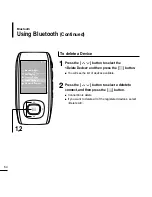72
2
Press the [
] button to select <Time> and then press
the [
] button.
■
The Time menu appears.
3
Use the [
] and [
] buttons to set the
desired functions
1
Press the [
] button to select <Settings> and then
press the [
] button.
■
The Settings menu appears.
Settings
Music
Record
Time
Display
Language
System
■
<Date/Time Set> : You can set the current time and date (see page 73).
■
<Sleep Timer> : Turns off power automatically after the preset time. Select either <Off> <15 min >
<30 min> <60 min> <90 min> or <120 min>.
■
<LCD Off> : You can choose to set the background light to turn off if no keystroke is entered for
a specified time period. Select either <10 sec> <30 sec> <1 min> <5 min> or <10 min>.
■
<Auto Power Off> : Automatically turns power off when there is no button operation after the
preset time in the pause mode. Select either <10 sec> <30 sec> <1 min> <5 min> <10 min> or
<Always On>
■
<Screen Saver> : You can choose to set the background light to turn off if no keystroke is
entered for a specified time period. Select either <10 sec> <30 sec> < 1 min > <5 min > or
<10 min>.
Setting Time
You can set functions related to the Sleep Timer and Auto Power Off.
Settings