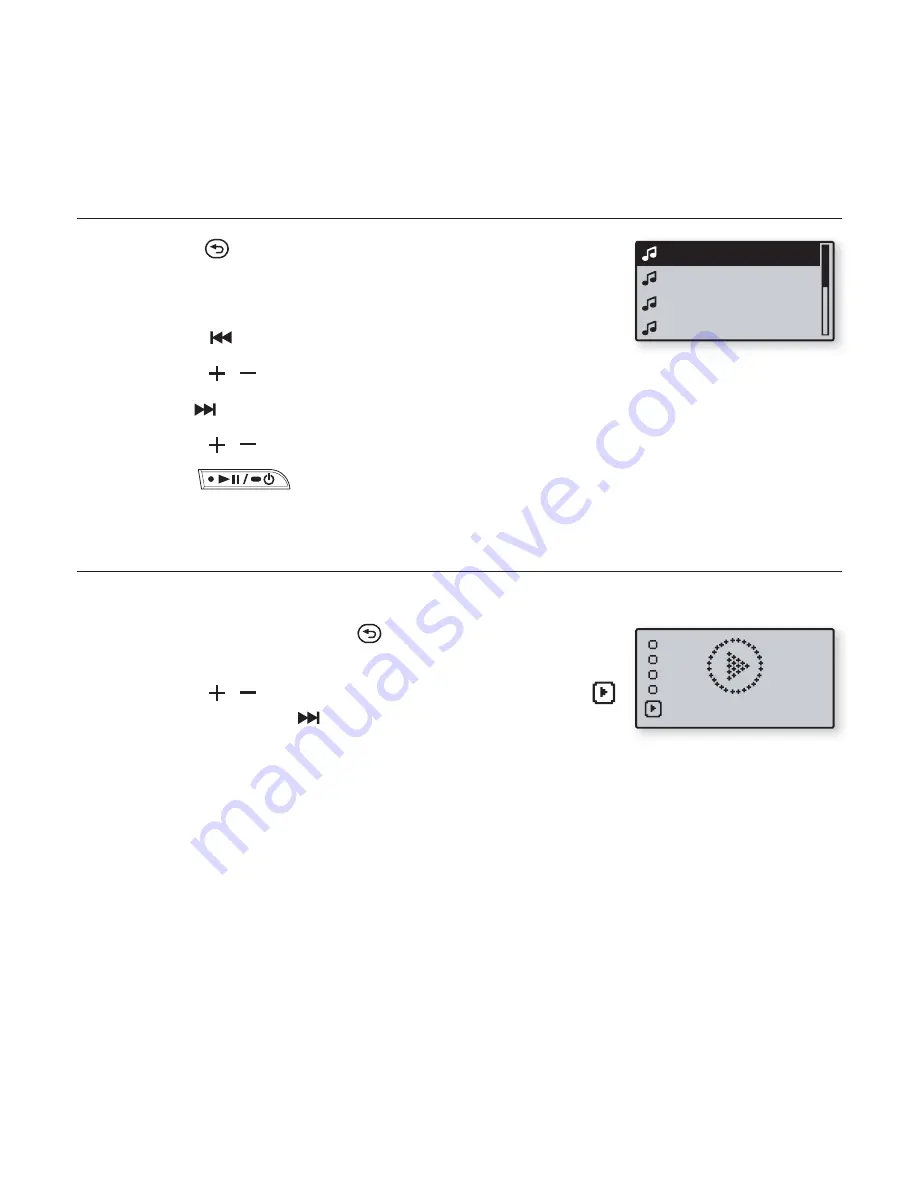
40 _
listening to music
TO SEARCH A MUSIC FILE
1.
Press the
[
] button
while the selected music
fi
le is
playing.
The
fi
le list of the folder will appear.
2.
Press the
[
] button
to move to the upper folder.
3.
Press the
[
,
] button
to select a folder of your choice.
4.
Use the
[
] button
to move to the
fi
le list of the selected folder.
5.
Press the
[
,
] button
to select a
fi
le of your choice.
6.
Press the
button
.
The music
fi
le will start playing.
TO SWITCH BACK TO THE CURRENT PLAY SCREEN
You can return to the current play screen at any time while using other functions.
1.
Press and brie
fl
y hold the
[
] button
to move
to the main menu screen.
2.
Press the
[
,
] button
to select <
Now Playing>
and then press the
[
] button
.
The player switches back to the current play screen.
Singer-Song 1
Singer-Song 2
Singer-Song 3
Singer-Song 4
Now Playing
Summary of Contents for Yepp YP-U3
Page 1: ...MP3 Player user manual YP U3...
Page 66: ...REV 1 0...
















































