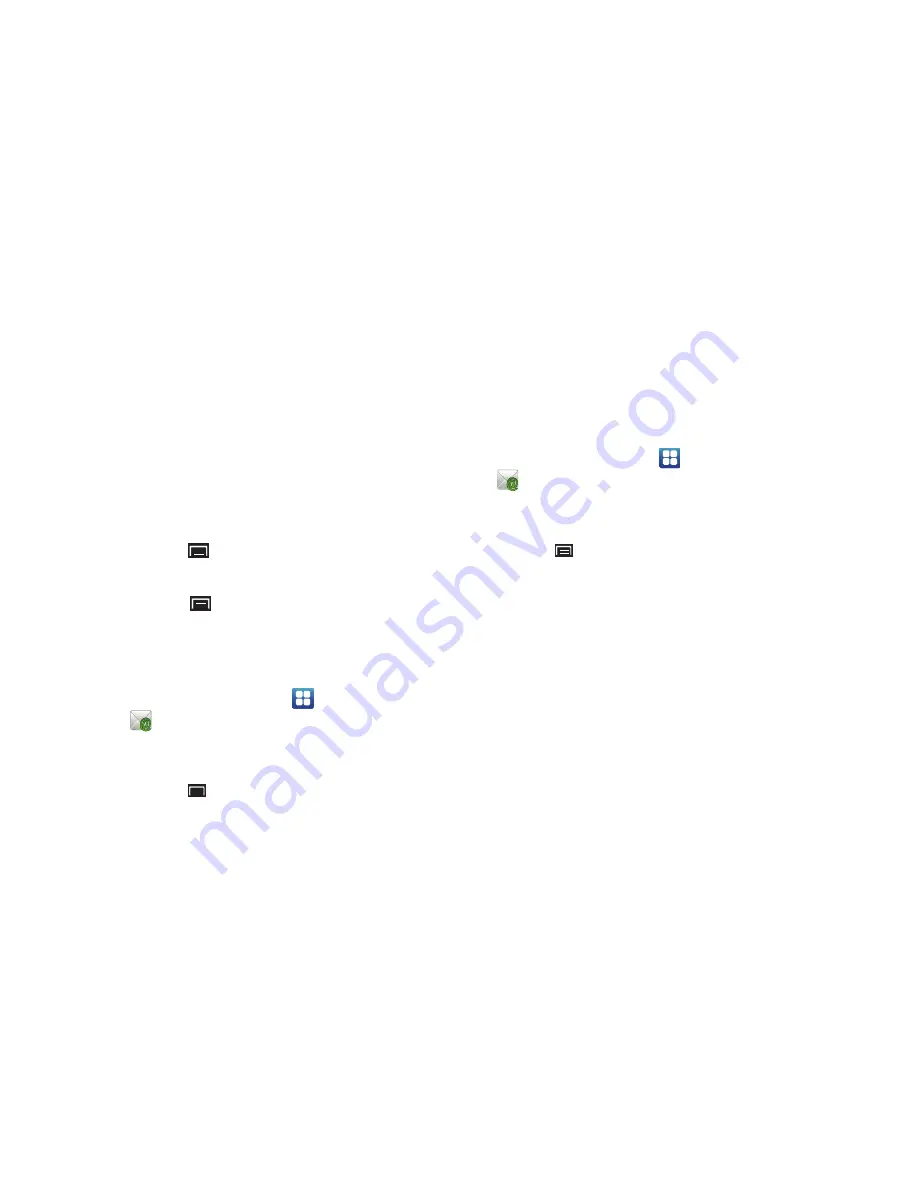
42
If the account includes synchronization of contacts and
calendars, you can choose whether to synchronize these
features with your device.
Adding Additional Email Accounts
To add additional email accounts:
1.
Press the
Menu Key
➔
Accounts
.
The list of accounts displays.
2.
Touch the
Menu Key
➔
Add account
.
3.
Enter the
Email address
,
Password
, and so on.
Configuring Email Account Settings
To configure email account settings at any time:
1.
From a Home screen, touch
Applications
➔
.
2.
Touch an account, if you have more than one account set
up.
3.
Press the
Menu Key
➔
More
➔
Account settings
.
For more information, refer to
“Account Settings”
on
page 43.
Composing and Sending Email
1.
From a Home screen, touch
Applications
➔
.
2.
Touch an account, if you have more than one account set
up.
3.
Press the
Menu Key
➔
Compose
.
4.
Touch the
To
field to enter recipients. As you enter names
or email addresses, matching contacts display. Touch a
contact to add it to the field.
– or –
Touch
Recent
,
Contacts
, or
Group
and select contacts.
Touch
Done
when all contacts have been selected.
5.
Touch
Cc/Bcc
to enter recipients in the
Cc
or
Bcc
fields.
6.
Touch the
Subject
field to enter a subject.
7.
Touch the text field to enter the email text.
DRAFT
















































