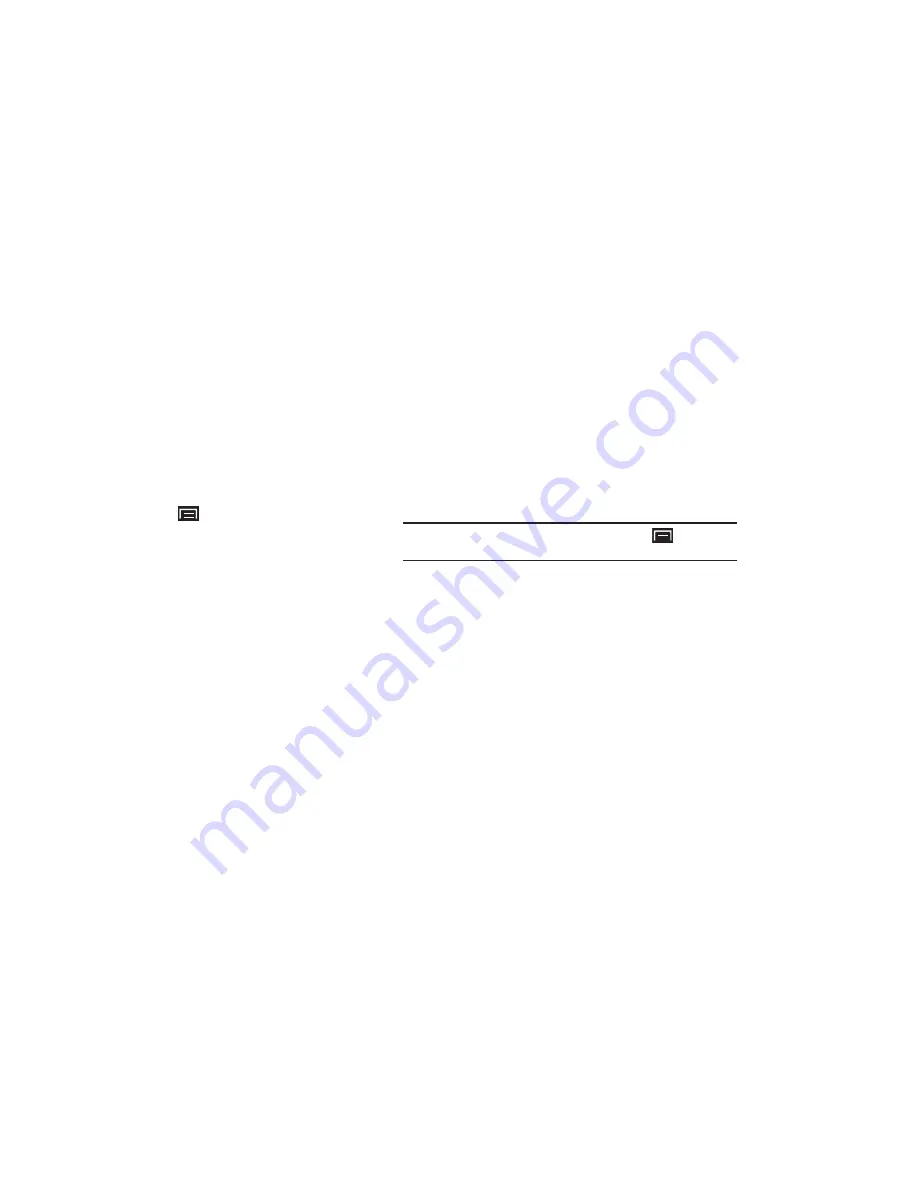
Messaging 45
4.
After entering your user name and password, touch
Done
.
5.
Touch
Sign in
.
Once sign in is complete, the Talk screen displays.
6.
Press the
Menu Key
to display the following options:
• All friends
/
Most popular
: List all friends or the most popular
friends.
• Add friend
: Use the keypad to enter an invitation to a friend, then
touch
Send invitation
.
• Search
: Enter a search term and search Google Talk.
• Sign out
: Close Google Talk and display the Home screen.
• Settings
: Offers various settings for Google talk.
• More
: Displays the following options:
–
Close all chats
: Terminates any chats that you have open.
–
Invites
: Lists any pending invitations that you have sent.
–
Blocked
: Lists any friends that you have blocked.
7.
Touch and hold a Friend entry to display the following
options:
Start chat
,
Friend info
,
Block friend
,
Remove friend
,
View contact
,
Auto show friend
/
Always show friend
, and
Hide friend
.
Note:
If you touch the
Hide friend
option, press
Menu Key
➔
Add friend
➔
Send invitation
to make the Friend visible again.
8.
Touch a Friend’s entry to display the Chat entries for that
Friend.
DRAFT
















































