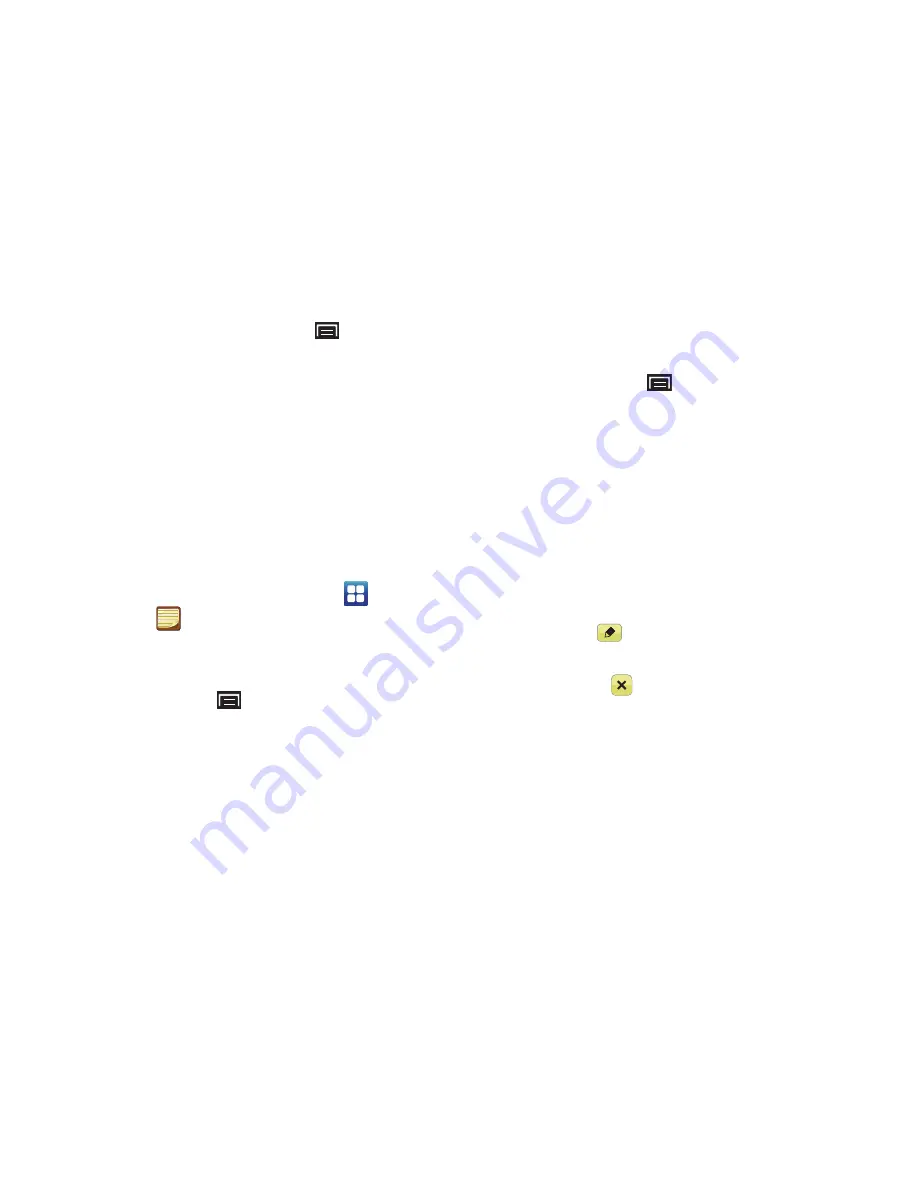
82
4.
While browsing, press the
Menu Key
for the following
options:
• Search
: Enter criteria to find applications.
• Downloads
: Display requested downloads plus available updates
to applications installed on your device.
• Help
: Get help for using Android Market.
• Home
: Display the main Market screen.
Memo
Create and manage text memos and use Bluetooth to send
memos to paired Bluetooth devices.
Composing a Memo
1.
From a Home screen, touch
Applications
➔
Memo
.
2.
Touch
Create memo
.
– or –
Press the
Menu Key
➔
Create
.
3.
Compose the memo, then touch
Save
.
For more information, refer to
“Using the Samsung Keypad”
on
page 36.
Memo List Options
While viewing the list of Memos:
1.
Press the
Menu Key
for the following options:
• Create
: Create a new memo.
• Maximise
/
Minimise
: Show a maximum or minimum number of
lines for each memo.
• Delete
: Select one or all memos and touch
Delete
.
• Search
: Find a word or words in your memos.
2.
Touch and hold a memo in the list to display the following
option:
• Send via
: Touch
Bluetooth
or
to send the memo by the
selected method. For more information, refer to
“Bluetooth”
on
page 69.
3.
Touch
Edit
on a memo in the list to open and edit the
memo.
4.
Touch
Delete
on a memo to display the
Delete
option.
Touch
OK
to delete the selected memo.
DRAFT
















































