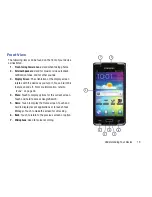30
Shortcuts
Use Shortcuts for quick access to applications or features,
such as Email or other applications.
Adding Shortcuts from a Home screen
1.
Navigate to the desired Home screen.
2.
Touch and hold on the screen.
– or –
Touch
(Menu)
➔
Add
.
The
Add to Home
screen
menu displays.
3.
Touch
Shortcuts
.
4.
Touch a selection and follow the prompts to add it to
the Home screen.
Traffic
: Define a destination, name it, and use
Google Maps to view the traffic from your location to
the defined location. For more information, refer to
“Maps”
on page 77.
YouTube
: Search YouTube and watch videos. For
more information, refer to
“YouTube”
on page 82.
Applications
: Launch an application. For a
list, see
“Applications List”
on page 33.
Bookmark
: Launch a bookmarked web page
.
Directions & Navigation
: Get directions and
navigation from Google Maps.
: Access an Email account. Appears
once an Email account is set up. For more
information, refer to
“Email”
on page 58.
Gmail label
: Access a Gmail label. Appears
once a Gmail account is set up. For more
information, refer to
“Setting Up Your Gmail
Account”
on page 56.
Settings
: Go to a specific setting.
Android