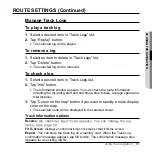46 _
using the navigation
SAVING THE LOCATIONS OF HOME AND WORK PLACE
You can save the locations of your home and work place for later use.
You can follow the same instruction to save the locations of both home and
workplace. Let us take a home for example.
1.
Select a desired location by tapping on or
dragging it.
You can also search for a location you want by
using the “Find Location” function.
(See page 51~57)
2.
Tap “Save” button.
The Save window appears.
3.
Tap “HOME” button.
The selected location is saved.
To
fi
nd out the location of home or workplace, navigate in “Find Location -> HOME or
WORK” in the main menu. (See page 52)
NOTE