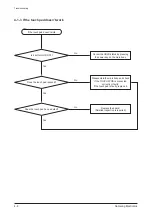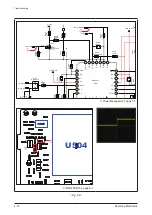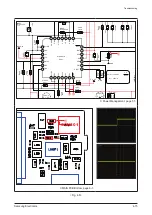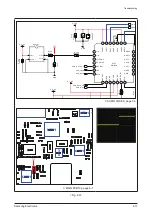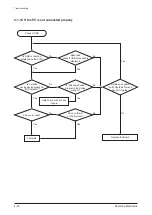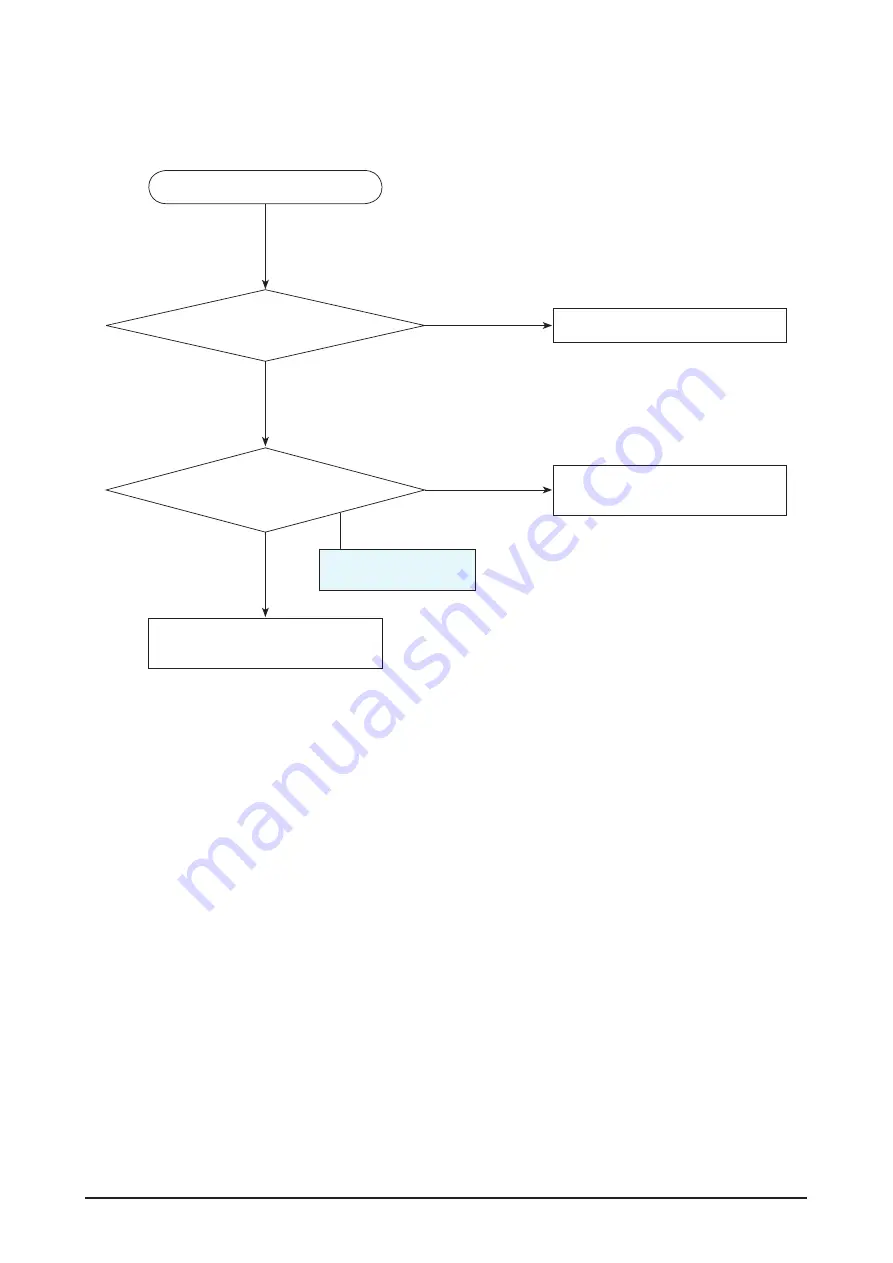
4-16
Samsung Electronics
Troubleshooting
4-1-7 If the MIC doesn’t work properly
1
Is the bias voltage present?
(R704 - 1.5V)
Does the MIC look fine
when checking visually?
Replace the MIC.
Disassemble the main body and
replace the MIC.
Replace the board.
(Detailed inspection is required.)
Yes
No
Yes
No
If the MIC doesn’t work properly
See the waveform and
the image in Fig. 4-9.
Summary of Contents for YP-R1
Page 15: ...3 4 Samsung Electronics MEMO ...
Page 44: ...Samsung Electronics 4 29 Troubleshooting Install completed Check device manager ...
Page 48: ...MEMO Samsung Electronics 4 33 ...
Page 53: ...5 5 Samsung Electronics MEMO ...
Page 58: ...Samsung Electronics 6 5 PCB Diagram 6 2 2 Test Point Wave Form TP2 TP3 TP4 TP7 TP6 ...
Page 59: ...6 6 Samsung Electronics MEMO ...
Page 69: ...7 10 Samsung Electronics MEMO ...