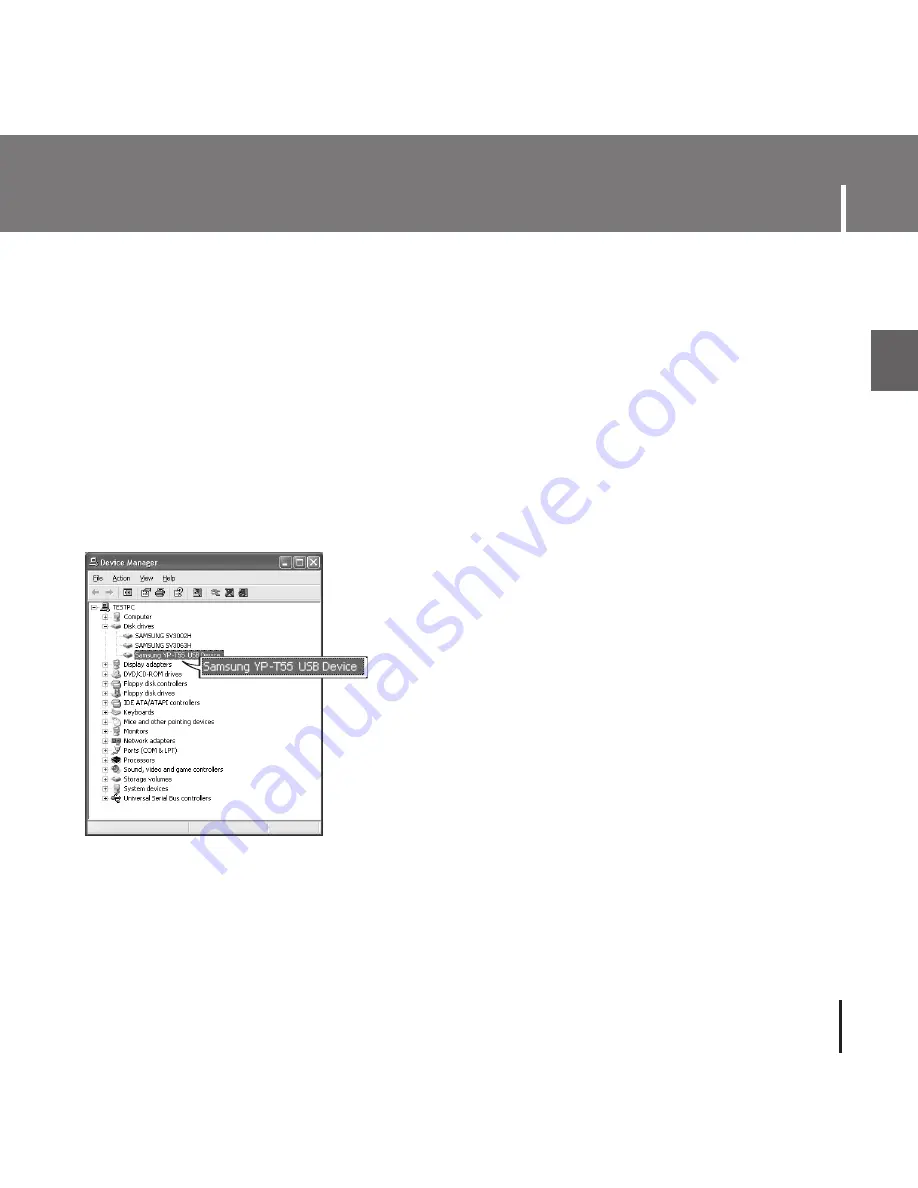
15
Connecting the player to PC
ENG
How to check if USB driver is properly installed
How to check if USB driver is properly installed
Windows 98:
Control Panel
➝
System
➝
Device Manager
➝
Disk Drives
➝
Samsung YP-T55
Windows 2000:
Control Panel
➝
System
➝
Hardware
➝
Device Manager
➝
Disk Drives
➝
Samsung YP-T55 USB Device
Windows XP:
Control Panel
➝
System
➝
Hardware
➝
Device Manager
➝
Universal Serial Bus controllers
➝
Disk Drives
➝
Samsung YP-T55 USB Device
5
When the USB driver is not installed automatically, refer to the next page.
Summary of Contents for YP-T55
Page 1: ......
Page 12: ...Connecting the player to PC 12 2 Select Install Player USB Driver ...
Page 66: ...Rev 1 0 ...
















































