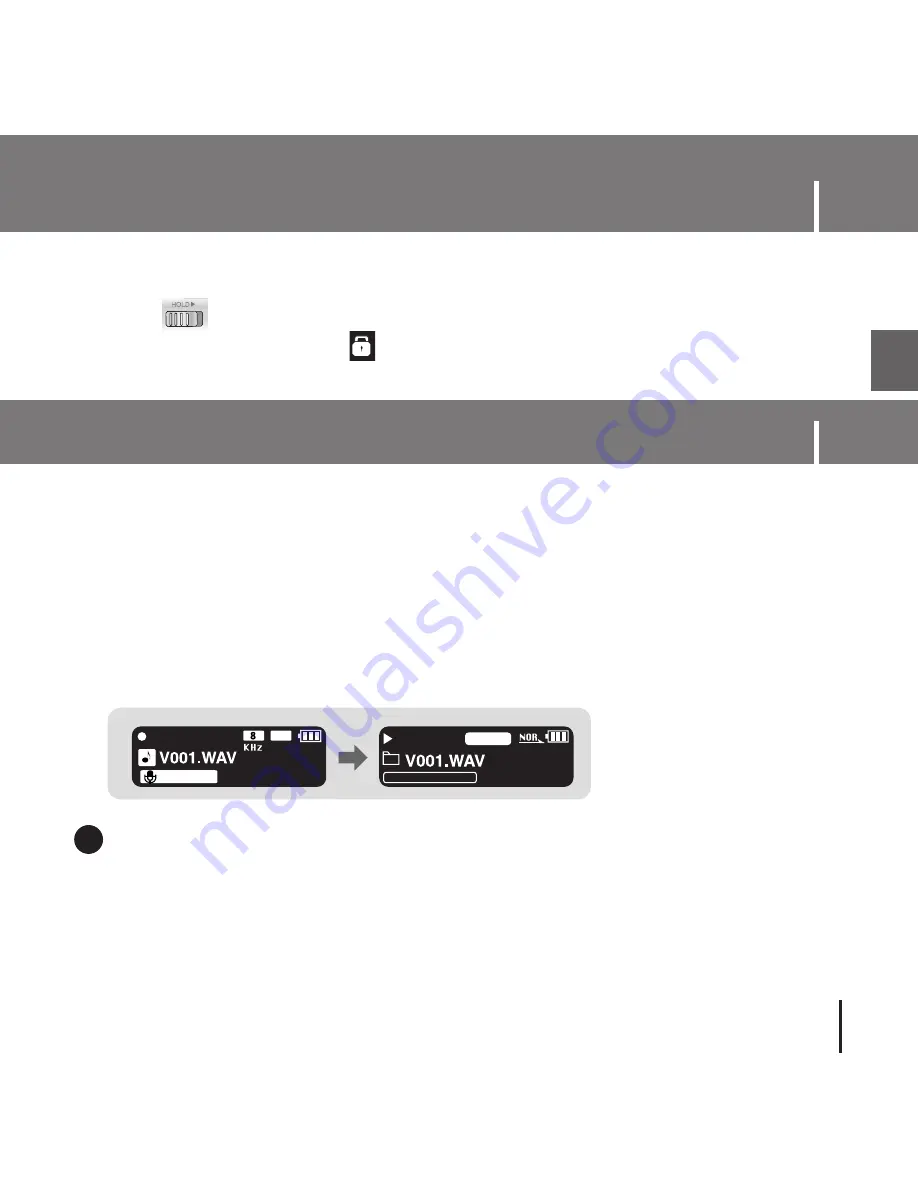
33
ENG
HOLD Function
In Hold mode, all buttons are disabled. This function is useful when you are walking or jogging.
Slide the switch in the direction of the arrow.
❈
When the button is pressed, the “ Hold” message will appear on the display.
1
Press and hold the
REC
button to start voice recording.
2
Press the
REC
button again to stop the recording and save the voice file.
●
The files are recorded in the order of V001,V002......, and saved as WAV file in the VOICE
folder after recording.
✽
To move to other modes from the Voice mode,
refer to “Changing Mode”.
00:01:30
00:00:00
NOR
001/001
001/001
VOICE R
32
Kbps
N
N
N
N
o
o
o
o
tt
tt
e
e
e
e
- If the Memory is full, Voice Recording is stopped automatically.
- Voice recording does not work in FM mode or when the line in cable is connected.
- Beeps are disabled while recording.
- For voice recording, the bit rate is fixed to 32Kbps.
✍
AAA/AM4/LR03
Recording Voice
Summary of Contents for YP-T55
Page 1: ......
Page 12: ...Connecting the player to PC 12 2 Select Install Player USB Driver ...
Page 66: ...Rev 1 0 ...
















































