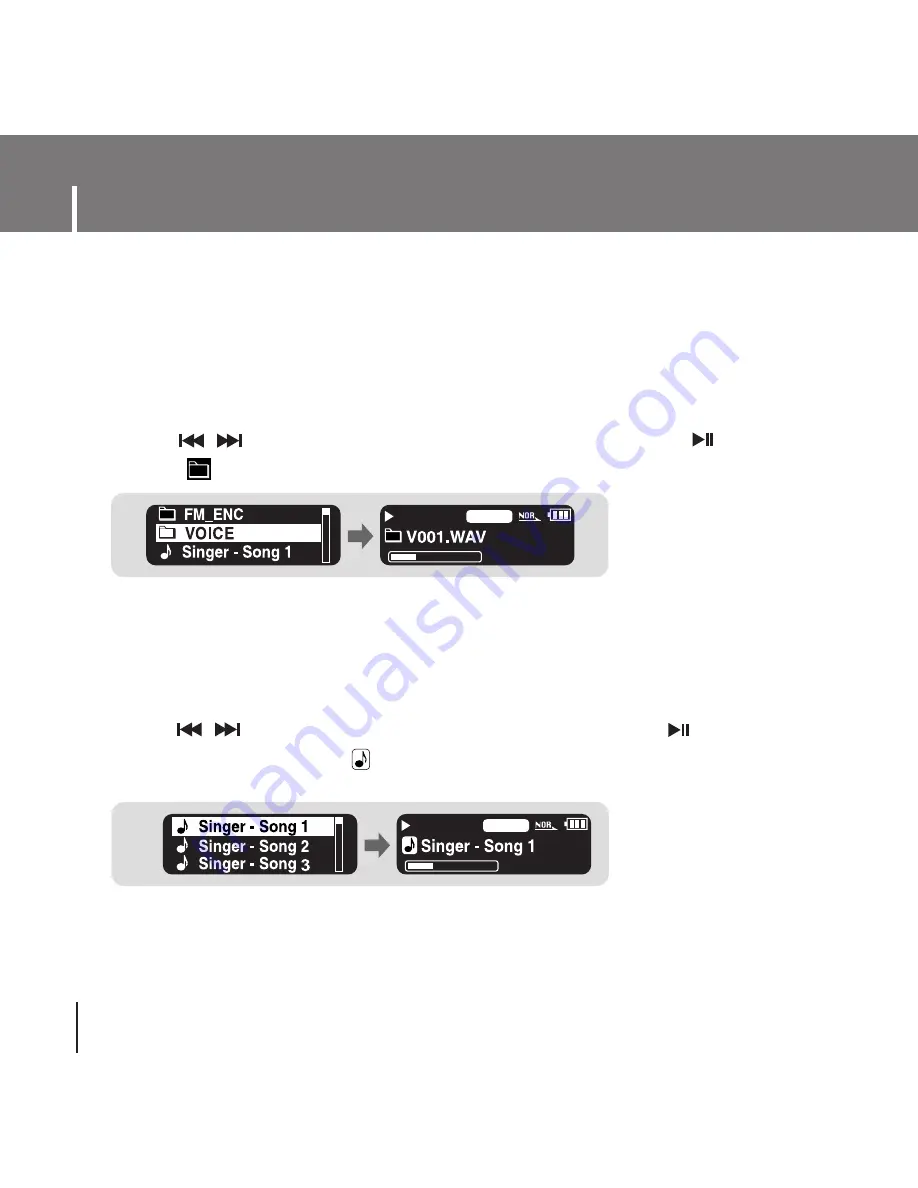
Using Navigation
40
I
Playing/Exiting Folder
1
Press the
NAVI
button to move to the Navigation mode.
2
Use the
,
lever to move to the folder you want and press the button.
●
When " " appears, the selected file will be played.
❿
❿
Playing Folder
1
Press the
NAVI
button during folder playback to move to the Navigation mode.
2
Use the
,
lever to move to the file you want and press the button.
●
After folder play is released, " " mark will appear and the selected file will be played.
❿
❿
Exiting Folder Play
NOR
001/020
00:01:30
NOR
001/020
00:01:30
Summary of Contents for YP-T55
Page 1: ......
Page 12: ...Connecting the player to PC 12 2 Select Install Player USB Driver ...
Page 66: ...Rev 1 0 ...
















































