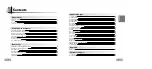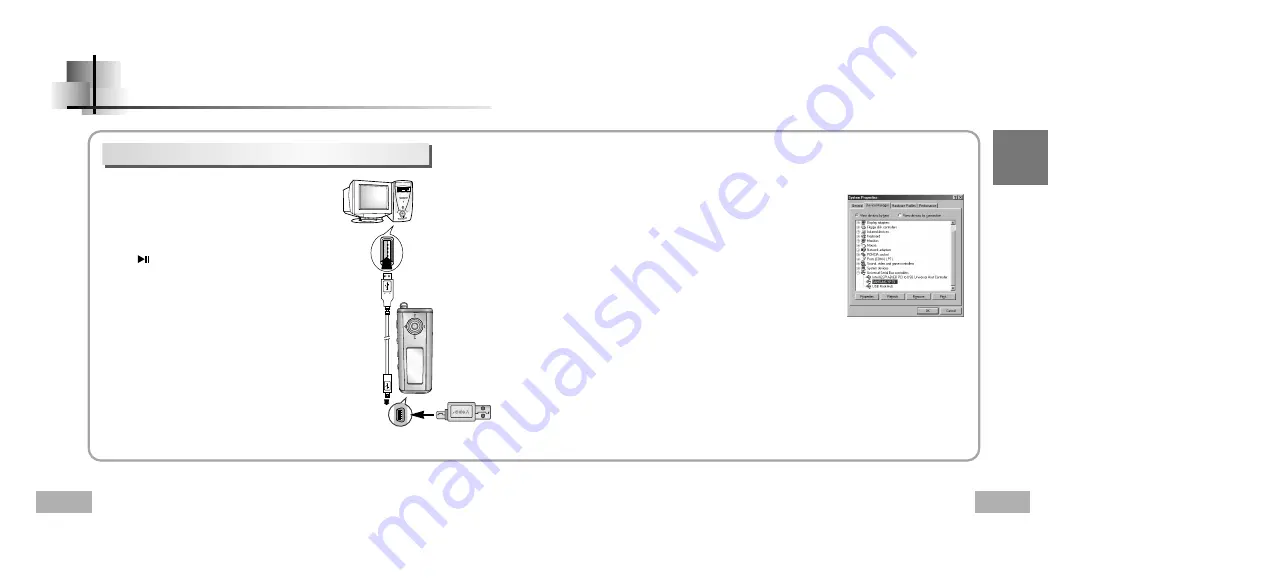
English
15
14
Connect a USB cable to the USB port on the
computer.
Connect the other end of a USB cable to the USB cable
connection port on the bottom of the yepp, and press
the
button on the main unit.
●
If you disconnect the USB cable from your PC while
implementing a command or initializing during USB
driver installation, your PC may not function correctly.
4
Upon installation of the USB driver
"SAMSUNG YP-T5" will appear in the
[System Properties]
→
[Device Manager].
6
3
The USB driver is installed with a message saying that
it is searching for a new device. You may not see the
display screen during installation.
Go to the device manager to check that
installation has been successfully completed.
5
How to check the USB driver
●
Windows 98:
Control Panel
→
System
→
Device Manager
→
Universal Serial Bus controllers/Samsung YP-T5 Class
●
Windows 2000/ME:
Control Panel
→
System
→
Hardware
→
Device Manager
→
Universal Serial Bus controllers
→
USB Mass Storage Device
●
Windows XP:
Control Pane
→
System
→
Hardware
→
Device Manage
→
Universal Serial Bus controllers
→
USB Mass Storage Device
When the USB driver is not installed automatically,
refer to the next page.
7
Connecting the yepp to a PC with a USB cable
Connecting the yepp to a PC
USB connect cable
Summary of Contents for YP-T5V - YEPP 256 MB Digital Player
Page 31: ...5 PS 3 5 35 10 75 35 5 4...
Page 34: ...11 10 EQ SRS USB ENC 1 2...
Page 38: ...19 18 Win 98 USB USB CDROM setup Drivers windows98 YP T5 USB...
Page 40: ...yepp Studio 23 22 1 2 1 CD CD ROM y ye ep pp p S St tu ud di io o 2...
Page 42: ...27 Lyrics Station 26 1 CD CD ROM L Ly yr ri ic cs s S St ta at ti io on n 2 3...
Page 44: ...31 yepp 30 00 30 1 HOLD 10 WMA Windows Media player Ver 8 0 48Kbps 192Kbps 48Kbps WMA MENU...
Page 48: ...39 38 A B A A B A B A B 1 2 3...
Page 56: ...55 MENU 54...
Page 59: ...MEMO MEMO...
Page 60: ...AH68 01482A Rev 0 0 MP3 WMA FM 3D 12 YP T5...
Page 62: ...5 0 0 0 0 0 0 0 0 0 0 0 0 0 0 PS 0 0 5 C 35 C 41 F 95 F 10 75 0 0 0 35 5 0 0 0 0 0 0 0 0 0 4...
Page 65: ...11 10 00 01 30 001 020 Singer Song 1 NOR 192 NOR EQ SRS USB ENC 0 0 1 2 0...
Page 69: ...19 18 Win 98 USB 0 0 USB CDROM setup Drivers windows98 YP T5 0 USB 0 Next 0...
Page 71: ...yepp Studio 23 22 1 0 0 0 2 Start 0 0 Volume label 0 1 0 yepp Studio 0 2 0...
Page 85: ...51 MENU 50 0...
Page 88: ...AH68 00000A Rev 0 0 YP T5...
Page 90: ...5 PS 4...
Page 91: ...MP3 WMA MP3 MPEG1 Layer3 WMA Widows Media Encoding ENC MP3 FM MP3 FM FM 3D 3D 6 7...
Page 92: ...9 AAA LR03 EQ USB CD AAA LR03 USB Line YP T5 H 128MB YP T5 V 256MB YP T5 X 512MB 8...
Page 93: ...11 10 00 01 30 001 020 Singer Song 1 NOR 192 NOR EQ SRS USB ENC 1 2...
Page 97: ...19 18 Win 98 USB USB CDROM setup Drivers Windows98 YP T5 USB Next...
Page 99: ...yepp Studio 23 22 1 2 Start Volume label 1 CD ROM CD yepp Studio 2...
Page 114: ...53 yepp 52 MP3 WMA HOLD yepp USB yepp HOLD yepp VBR Variable BIT RATE VBR LCD Contrast...
Page 116: ......