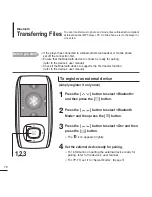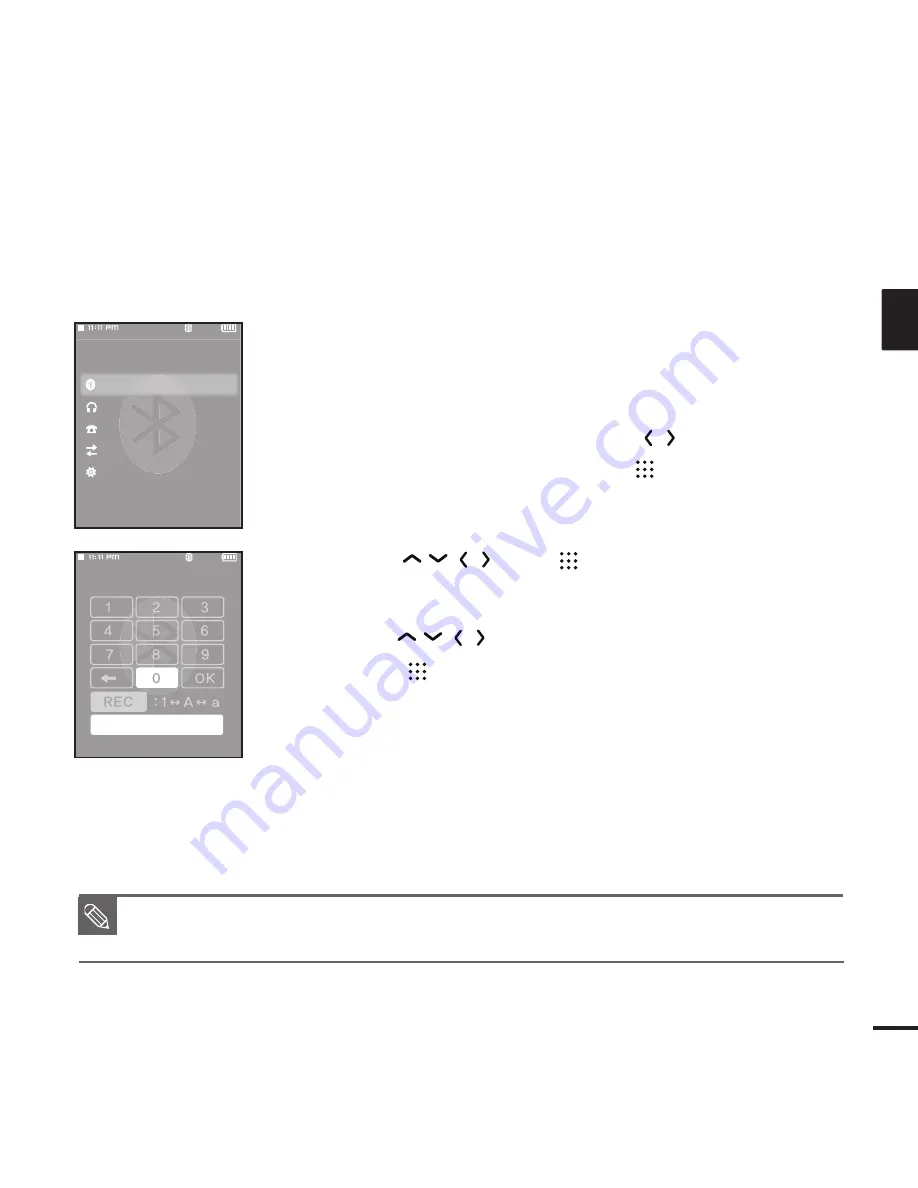
65
ENG
4
Search for YP-T9 in the mobile phone and make connections
between them.
■
If you renamed the YP-T9 player, search the new name.
5
When you see <Pair?>, press the [
] button to
select <Yes> and then press the [
] button.
■
The PIN code (password) input window appears.
6
Use the [
] and [
] buttons to enter the
password for the mobile phone to add to the player.
7
Use the
[
]
buttons to move to <OK> and then
press the
[
]
button.
8
Enter the password when the password input window
appears on the mobile phone.
■
Make sure to enter the same password as that in step 6 above.
■
The registration of the mobile phone is completed.
Bluetooth Mode
Stereo Headset
Mobile Phone
File Transfer
Bluetooth Settings
Bluetooth
Enter PIN code
■
The password digits can differ, depending on the mobile phone. (refer to the mobile phone’s user manual)
NOTE
Summary of Contents for YP-T9JBAB
Page 1: ...YP T9J ...
Page 99: ...REV 2 0 ...