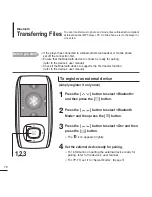76
Bluetooth
Setting a Bluetooth
(Continued)
1
Press the [MENU] button in the <My Device Information> screen.
2
Press the [
] button to select <Edit Device Name> and
then press the [
] button.
■
The Edit Device Name window appears.
3
Use the [
] and [
] buttons to rename the device.
■
:
Pressing the [A
B/ ] button will switch the mode in the
sequence of Number
→
English Upper Case
→
English Lower Case.
■
:
You can delete the characters from the end one at a time.
■
:
Confirm your change.
Edit Device Name
Rename
1
Press the [
] button to select the
<Delete Device> and then press the [
] button.
■
You will see the list of the registered devices.
2
Press the [
] button to select the device to delete,
and then
press the [
] button.
■
If you want to delete all of the registered devices, select <Delete All>.
3
Press the [
] button to select <Yes> and then press the
[
] button.
■
The selected device will be deleted.
Delete Device
Discover Option
Search options
Search Timeout
Delete Device
My Device Information
Bluetooth Settings
Summary of Contents for YP-T9JBAB
Page 1: ...YP T9J ...
Page 99: ...REV 2 0 ...